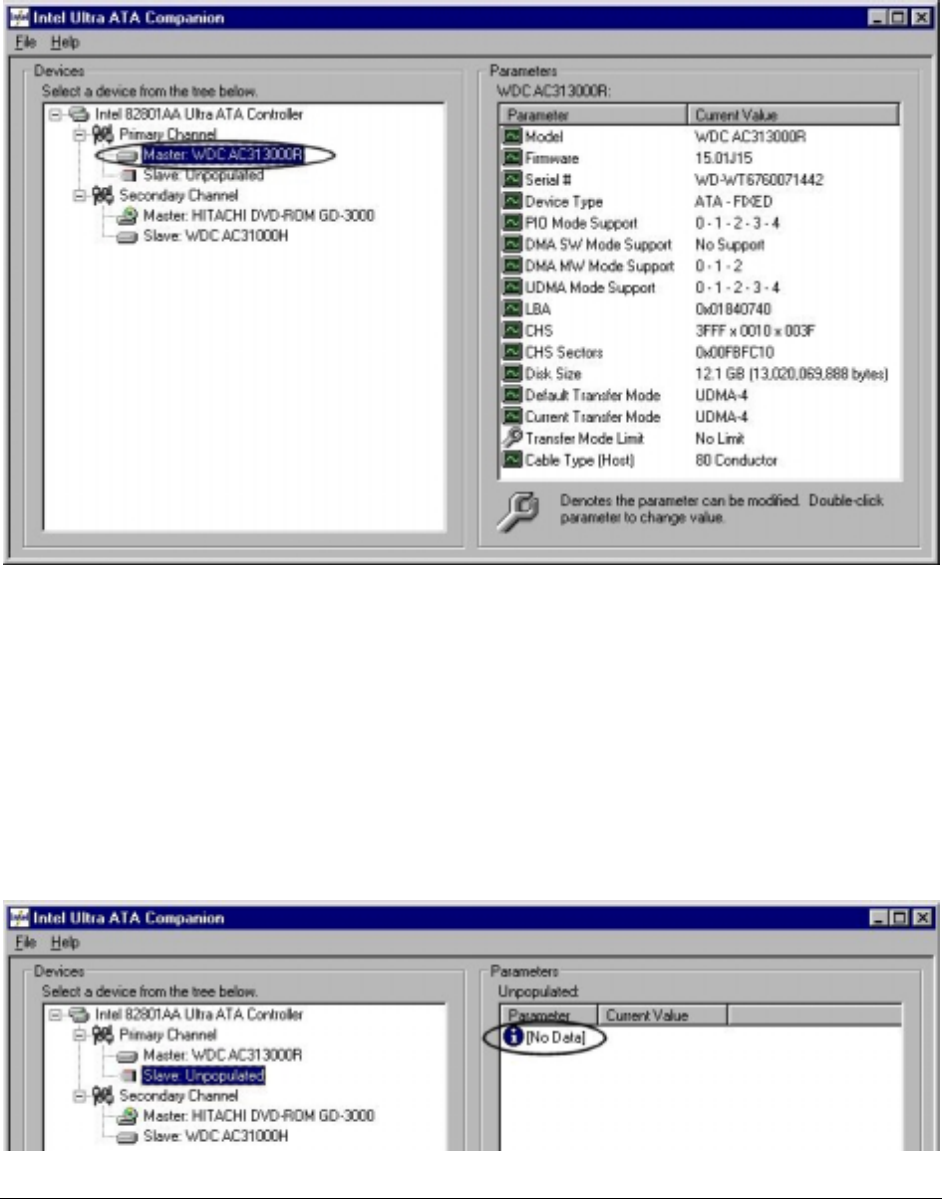
Intel Customer Support Common System Configuration Issues using Intel® Ultra ATA Storage Driver 24
9.3 Primary Channel Master Device
After clicking on the 'Primary Channel' Master device, the 'Parameters' window will reflect
information about the Primary Master device that is currently installed in your system. The
following illustration is an example:
Note: The 'Devices' and 'Parameters' listing in your system can differ from the following
example.
Information in the 'Parameters' window will reflect the model of the device that is currently
installed as the Master device on the Primary Channel, along with the Default Transfer Mode,
the Current Transfer Mode, and the type of cable installed on the device. (Please refer to the
Section titled "40 Pin, 80-Conductor IDE Cable" for more information about cable types.)
9.4 Unpopulated Master/Slave on Primary or Secondary Channel
If no IDE or ATAPI device (ie. hard drive or CD-ROM) is installed as a Master or Slave on either
the Primary or Secondary Channel, 'No Data' will appear under the 'Parameters' window as
illustrated in the following example:


















