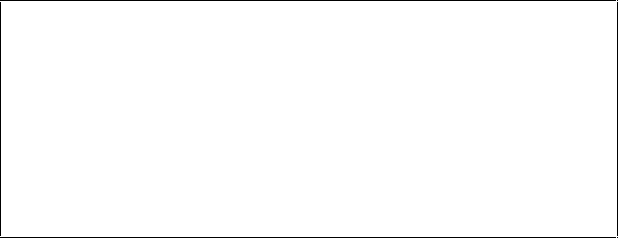
3
INTRODUCTION
This manual contains installation instructions for the Orion Mobile
Radio Unit and associated accessories. These instructions cover the
mounting and cabling of the radio; interconnection and wiring diagrams
are provided for reference. Before installation the radio should be
programmed using an IBM compatible personal computer and the
following items:
Serial/Flash Programming Interface Module TQ3370
Programming Cable TQ3377
EDACS Programming Software TQ3374
or
Conventional Programming Software TQ3367
IMPORTANT NOTICE
ORION UHF MOBILES
The PC programmer automatically defaults the receiver oscillator shift
to position No. 2. When field programming the receive frequencies for
ORION UHF mobiles, the oscillator shift must be programmed to
position No. 1 or No. 3. Enter the CONVENTIONAL and/or
TRUNKED FREQUENCY SET screen of the PC programmer and set
the values in the “OS” column to “1” or “3”.
UNPACKING AND CHECKING EQUIPMENT
Carefully unpack the radio and identify each item in the shipping
container as listed below. If damage has occurred to the equipment
during shipment, file a claim with the carrier immediately. The
available options for the Orion Mobile Radio are covered in Table 1.
• Orion Mobile Radio Unit
• Microphone D2MC3W or D2MC3Z
• Speaker D2LS1F or D2LS1H
• Power Cable D2CE1V
• Fuse Kit D2PD1J
• Control Cable D2CE1Y


















