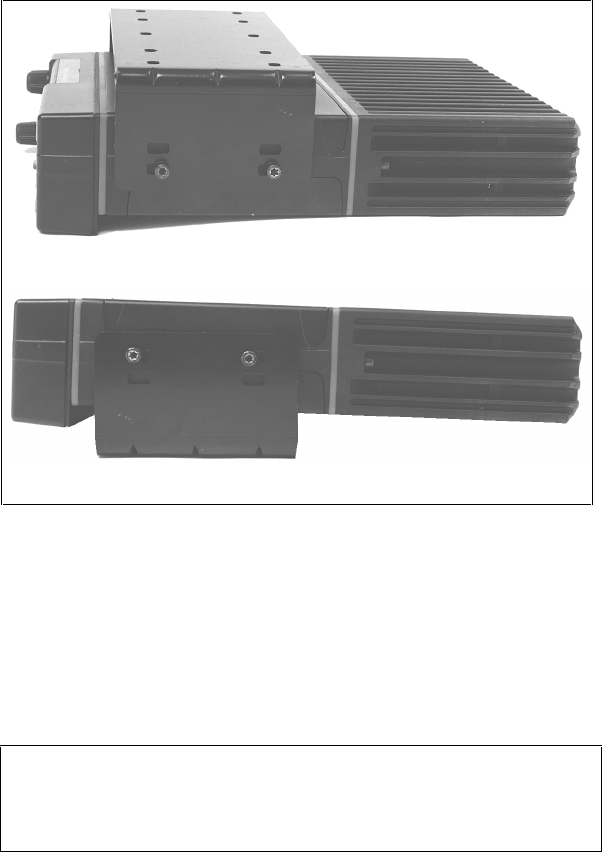
28
Figure 26 - Mounting Bracket Installation
6. Connect front mount accessory cable connector P2 to speaker cable
connector.
7. Connect power cable to power connector on rear of radio unit and
secure with the two captive screws to the radio unit.
8. Connect microphone connector to connector on front panel and
secure with captive screw.
NOTE
Do not torque microphone connector screw greater than 2 in-lb.
Alternatively, finger tight plus 1/4 turn is acceptable.
9. If there are no other accessory connections, tie back plug P3 to main
cable.
10. Recheck all connections before inserting fuse into transmit fuse
assembly.
Top Mount
Bottom Mount


















