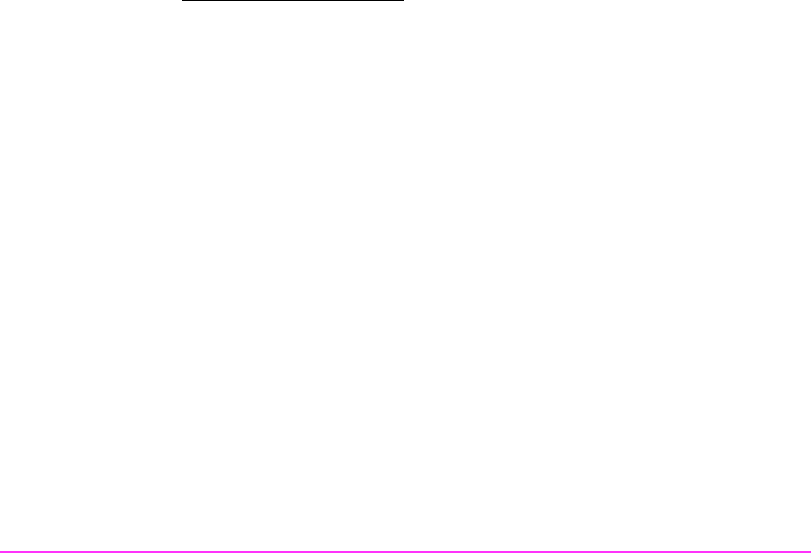
FM Receivers
90
❒ If desired, use the meter averaging function for the SINAD indicator.
a Select dB on the SINAD meter.
b Press the AVG key.
❒ If desired, select the number of readings to average.
• Enter the number of readings to average.
Higher number of readings averaged will require longer to
reach the final indication.
16 Increase Amplitude (more positive) by 6 dB.
17 Increase RF Gen Freq (in 100 Hz steps) until the SINAD meter again reads
12 dB.
• Record the frequency as High Freq for use later in the procedure.
18 Decrease RF Gen Freq (in 100 Hz steps) until the SINAD meter again
reads 12 dB.
• Record the frequency as Low Freq for use later in the procedure.
Calculate the measurement:
19 High Freq − Assigned Freq and Assigned Freq − Low Freq
The minimum usable bandwidth is the smaller result.


















