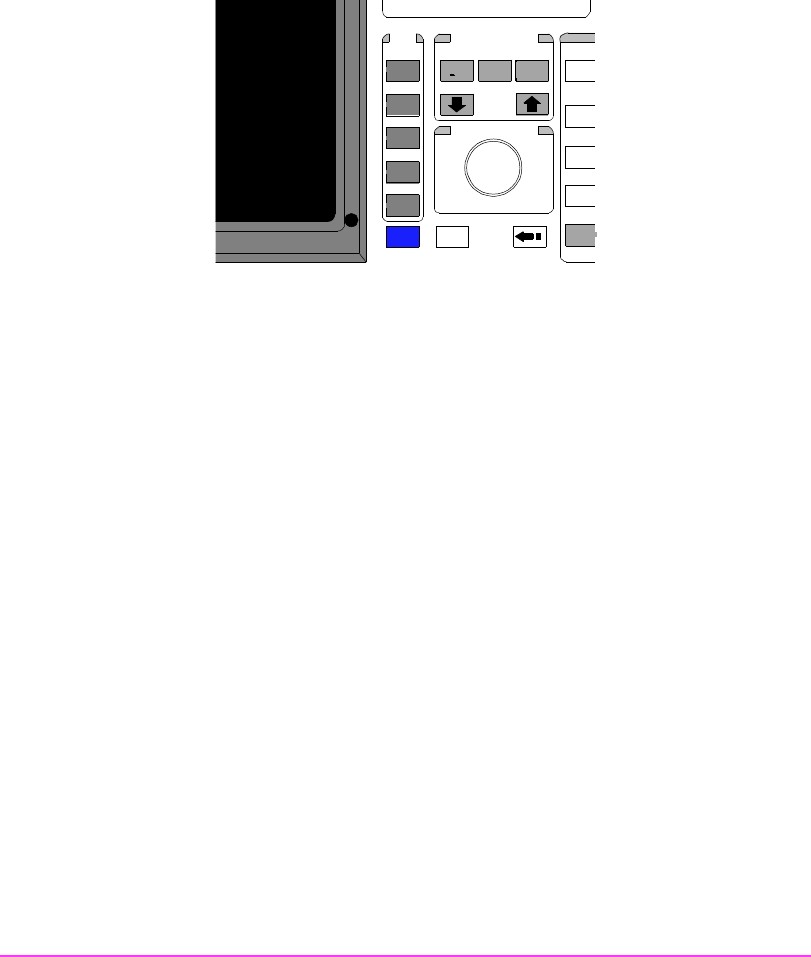
The Test Set’s Features
32
User Keys
User k1 - k5 keys − referred to as local keys, these keys enable you to
instantly enable a field for fast or repetitive access. Local keys function
for fields on the screen being displayed only.
User k1’ - k3’ keys
− referred to as global keys, these keys enable you
to display and control a field from another screen while viewing
another screen.
To Assign a User Key
1.
Select the screen which the desired field is on.
2. Position the cursor at the desired field using the Knob.
3. Press the ASSIGN key.
4. Press the desired k1-k5 or k1’-k3’ key.
To Un-assign a User Key
1.
Select the screen which the desired field is on.
2. Position the cursor at the desired field using the Knob.
3. Press and release the SHIFT key.
4.
Press the RELEASE key.
5. Press the ENTER key.
DATA FUNCTIONS
INCR
: 10
REF SET
INCR
SET
METER
INCR
X10
AVG
LO LIMIT HI LIMIT
CURSOR CONTROL
PUSH TO SELECT
CANCELSHIFT
k1
K1
k2
K2
k3
K3
k4
ASSIGN
k5
RELEASE
USER
7
4
1
0
ON/OFF
YES


















