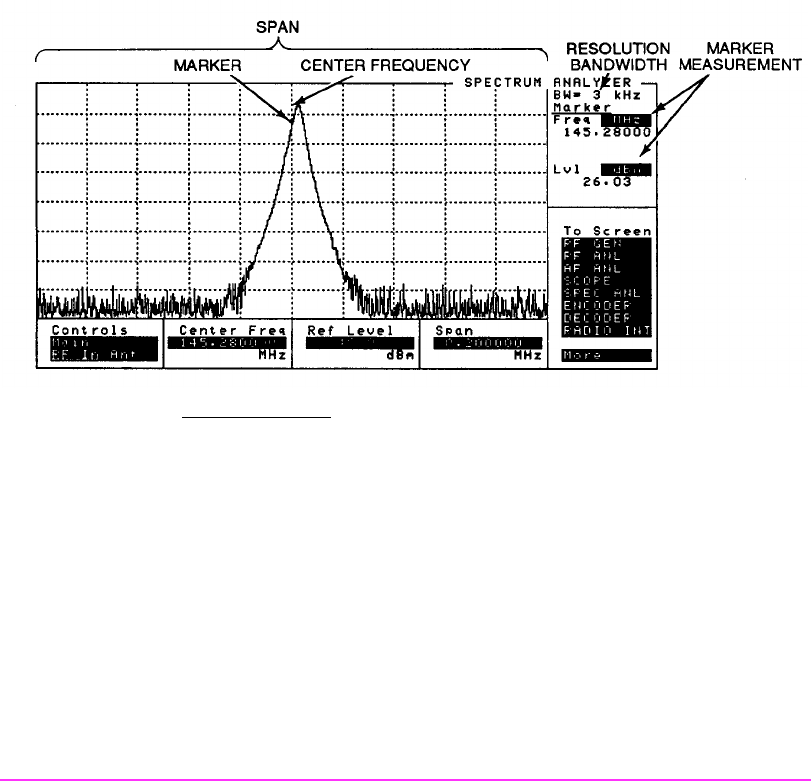
Using the Spectrum Analyzer
193
Measurements Using the Main Control Fields:
•From Controls select RF In if the input signal is connected to the RF IN/
OUT connector.
•From Controls select Ant if the input signal is connected to the ANT IN
connector.
• Center Freq sets the frequency at the center of the screen.
• Ref Level sets the amplitude reference level (top line of the display).
• Span sets the span of frequencies displayed on the screen.
Marker Indicators:
•Marker Freq MHz indicates the marker frequency position.
•Marker Lvl dBm indicates the marker amplitude position.


















