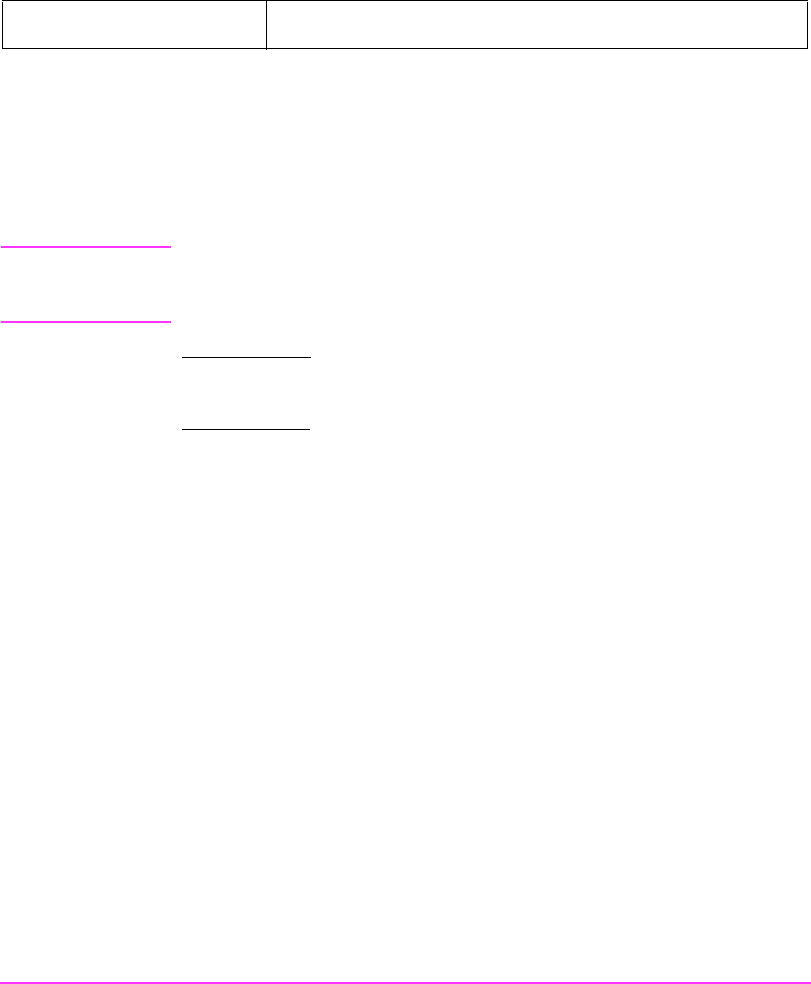
Using the Spectrum Analyzer
192
Measurement Procedure:
1. Connect the signal input to the RF IN/OUT or ANT IN connector.
• Use the RF IN/OUT connector for measuring Transmitter output or
other high-power signals.
• Use the ANT IN connector for all other low level signals (provides
higher sensitivity).
CAUTION: Do not exceed the connector’s rated input or permanent instrument damage
may result.
On the Test Set:
2. Press the PRESET key.
Using the knob:
3. Select SPEC ANL screen.
4. Select Controls field.
5. Continue the measurement by selecting a control screen from the list of
choices and referring to the following:
• For sweep control, see "Measurements Using the Main Control
Fields:" on page 193.
• For marker positioning, see "Measurement Using the Marker
Control Fields:" on page 194.
• For input attenuation, sensitivity, and trace control, see
"Measurements Using the Auxiliary Control Fields:" on page 195.
Test Set Options Required
Spectrum Analyzer/Tracking Generator (option 102)


















