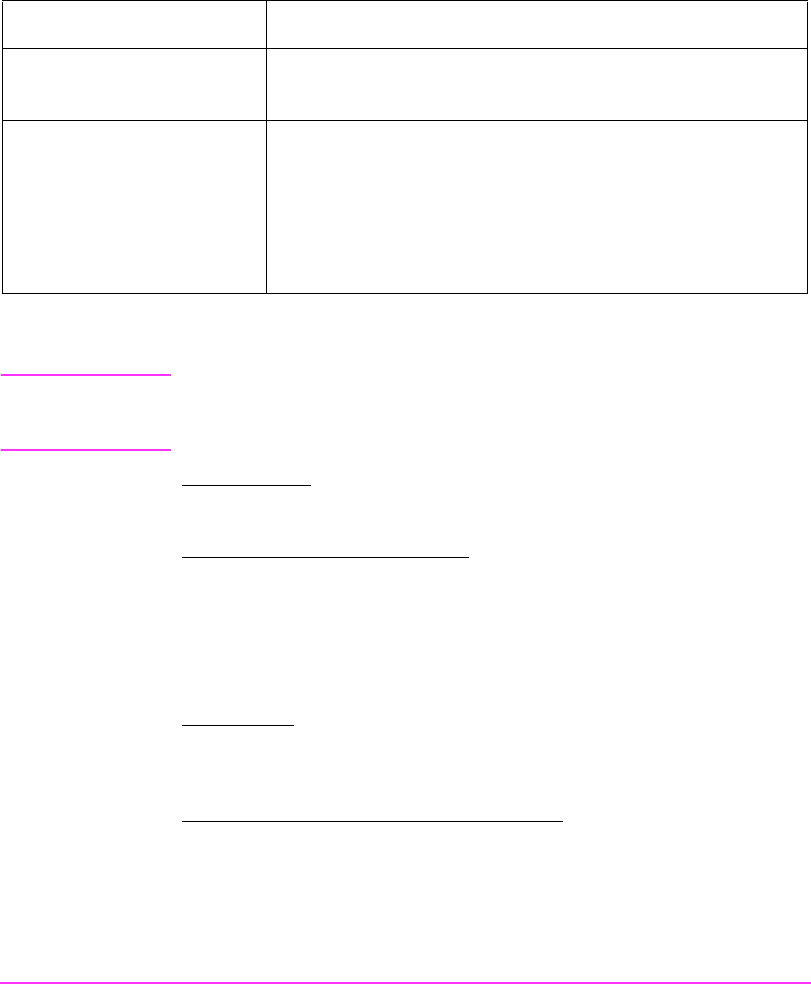
Using the Spectrum Analyzer
197
Measurement Procedure:
1 Connect the Antenna to the ANT IN connector.
CAUTION: Do not exceed the connector’s rated input or permanent instrument damage
may result.
On the Test Set:
2 Press the PRESET key.
Using the knob and data entry keys:
3 Select the SPEC ANL screen.
4 From the Controls select Ant.
5 Select Lvl to measure in units of dBuV.
6 Set Ref Level from −30 dBm to −50 dBm as required to view the desired
signal.
On the Radio:
7 Key Transmitter that drives the antenna being tested and keep it keyed until
the remaining steps are completed (if applicable).
On the Test using the knob and data entry keys:
8 Set Ref Level as required to view the desired signal.
9 From Controls, select Main.
10 Select Marker from the Choices field.
11 Select Marker To to select the desired signal peak.
Test Set Options Required
Spectrum Analyzer/Tracking Generator (option 102)
Additional Equipment
Required
Calibrated antenna
Special Test Considerations
The antenna should be resonant at the frequency of inter-
est. Also, to accurately calculate field strength, the antenna
factor or gain of the antenna must be known, and losses in
the cable connecting the antenna to the Test Set should be
factored in (depending on cable length and/or operating
frequency).


















