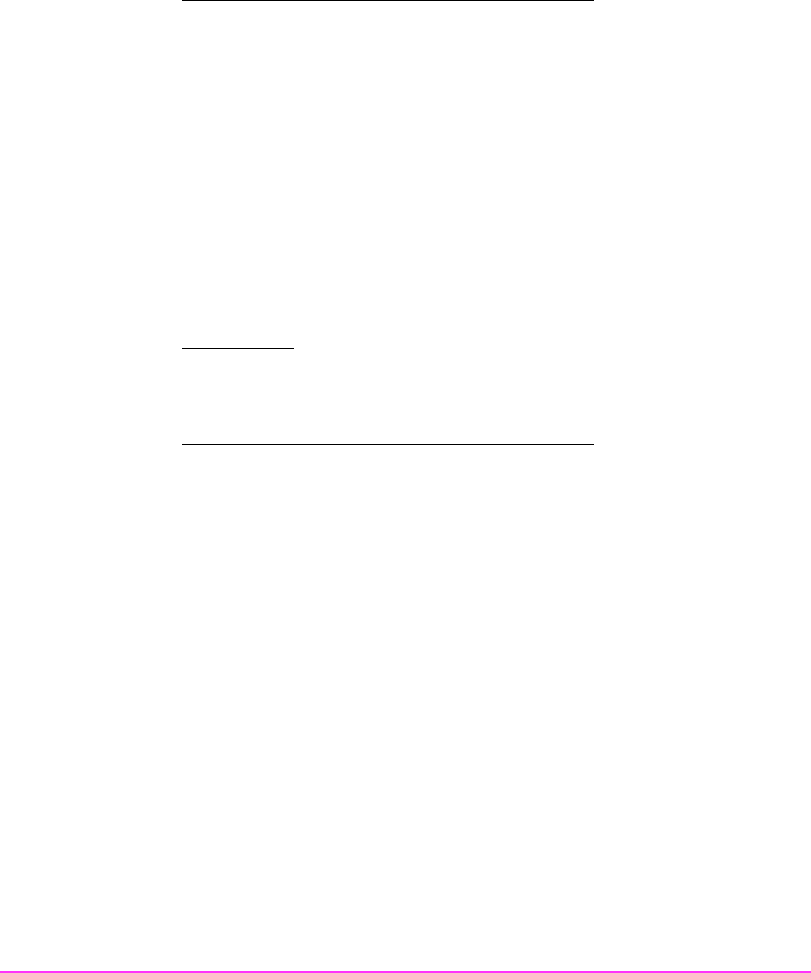
AM Transmitters
135
On the Test Set using the knob and data entry keys:
8. Set Tune Mode to Manual.
9. Set Tune Freq to a frequency 20 kHz higher than presently indicated (e.g.,
if current Tune Freq is 120.540000 MHz, change to 120.560000 MHz).
10. Set AF Anl In to SSB Demod.
11. Set IF Filter to 230 kHz.
12. Set Filter 1 to <20 Hz HPF.
13. Set Filter 2 to >99 kHz LP.
14. Set De-Emphasis to Off.
15. Select SCOPE.
On the Radio:
16. Key the Transmitter and keep it keyed until the remaining steps are
completed.
On the Test Set using the knob and data entry keys:
17. Set Vert/div to optimize the displayed waveform (typically 200 mV).
18. Select Main from the Controls field.
19. Select Trigger from the Choices field.
20. Set Level (div) until the displayed waveform is stable (typically 1.9).


















