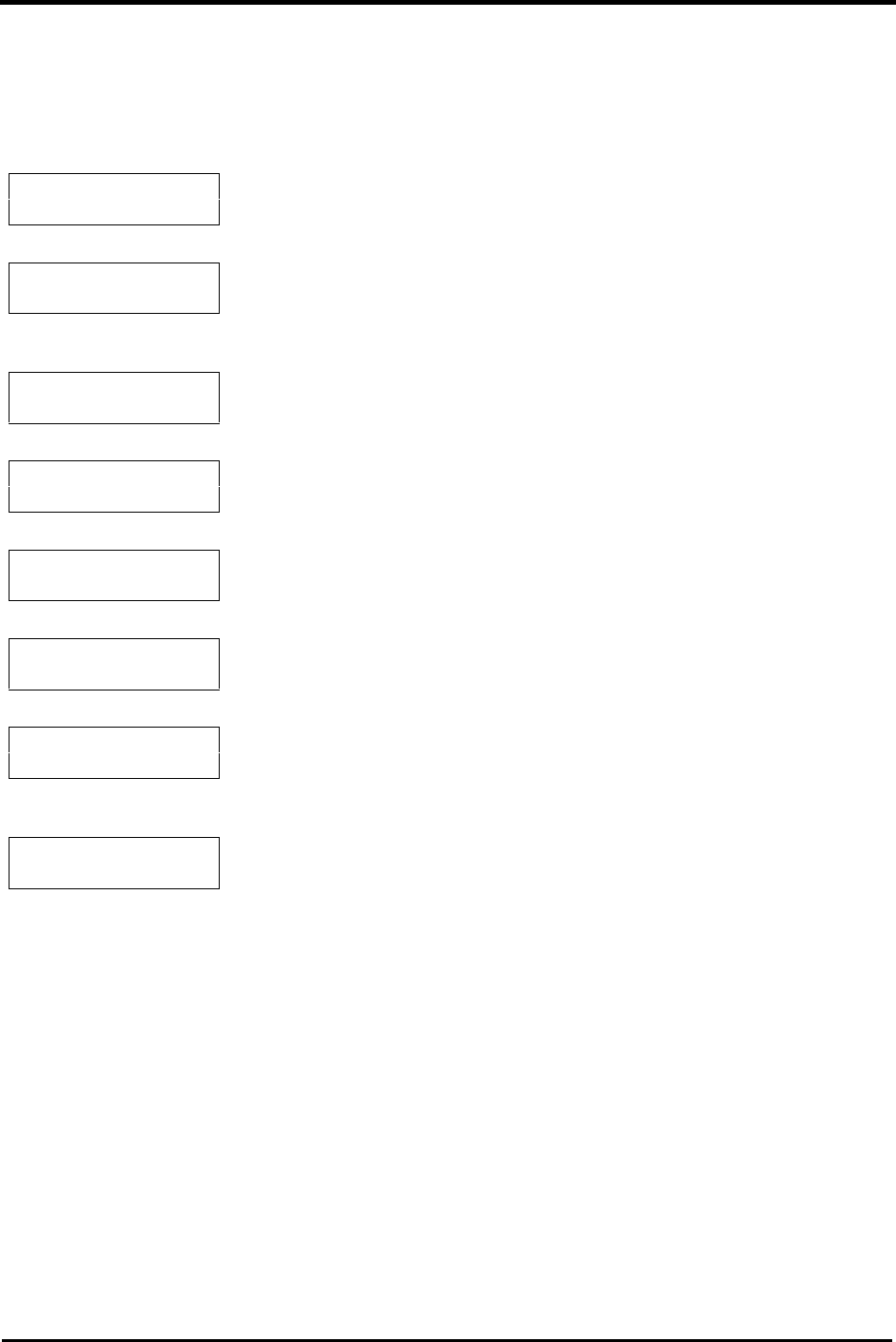
MENU SYSTEM
Page
36
2001 Xantrex Technology, Inc.
5916 - 195th Street N. E.
Arlington, WA 98223
Telephone: 360/435-8826
Fax: 360/435-2229
www.traceengineering.com
SW Series Inverter/Charger
Part No. 2031-5
Rev. C: February 2001
USER MENU
The USER MENU provides all the controls and settings needed on a daily basis. It allows you to turn on
the inverter and generator, read the AC and DC meters, check on an error cause and even adjust the
inverter’s time clock.
MENU HEADINGS
Inverter Mode
1
Allows control of the inverter and enables the search and charger only
modes.
Generator Mode
2
Allows control of the generator, enables automatic operation or triggers an
equalization charge cycle. This menu heading is used only if a generator is
included and controlled by the inverter.
Trace
Engineering 3
Provides information for accessing Xantrex. Also provides the software
revision number and allows resetting to the factory default values.
Meters
4
Allows monitoring of the DC battery voltage, AC voltages and AC current of
the inverter and other AC sources.
Error Causes
5
Provides an indication of the cause of an error condition. Check this menu
heading if the red ERROR LED indicator is illuminated on the control panel.
Time of Day
6
Sets the internal 24-hour clock. This is used for time sensitive operating
modes and to determine the “quiet time” period for generator run lockout.
Generator Timer
7
Used to set a run lockout period called “quiet time”. During quiet time, the
generator starts only if the battery voltage reaches the
LBCO 30 sec start
VDC setting.
End User Menu
8
Used to display that you have reached the end of the USER MENU.


















