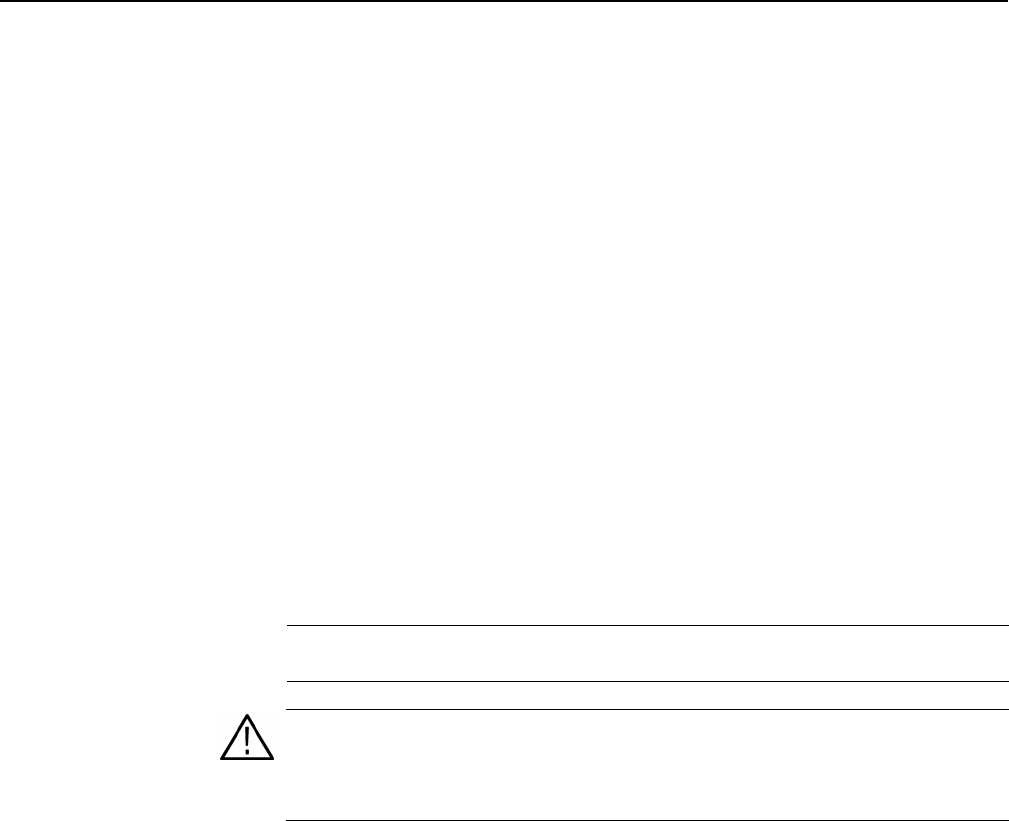
Reference
AFG3000 Series Arbitrary/Function Generators Reference Manual 2-27
Backup/Restore. The Backup function is provided for copying the current arbi-
trary/function generator information (instrument setups or user-defined wave-
forms) to a USB memory with a single button push. Pushing the Backup Internal
-> USB Memory button will copy the internal memory contents to a USB memory.
The Restore function is provided for copying the contents of USB memory to the
internal memory.
Firmware Update. You can use the Utility menu to update your arbitrary/function
generator instrument firmware. If Tektronix offers a newer version of firmware,
download the firmware file to your USB memory from the Tektronix Web site.
1. Go to www.tektronix.com.
2. Download a newer version of firmware to your USB memory.
3. Connect the USB memory to your arbitrary/function generator.
4. Push the front-panel Utility button.
5. Push the -more- bezel button twice, and then select Firmware Update.
6. Select the downloaded firmware file and then push the Execute bezel button.
NOTE. To check your instrument firmware version, push the front-panel Utility
button. The version information is displayed on the screen.
CAUTION. Updating your instrument firmware is a sensitive operation, which may
damage your instrument if you do not follow the instructions carefully.
To prevent damage to the instrument, do not remove the USB memory or power off
the instrument during the update process.


















