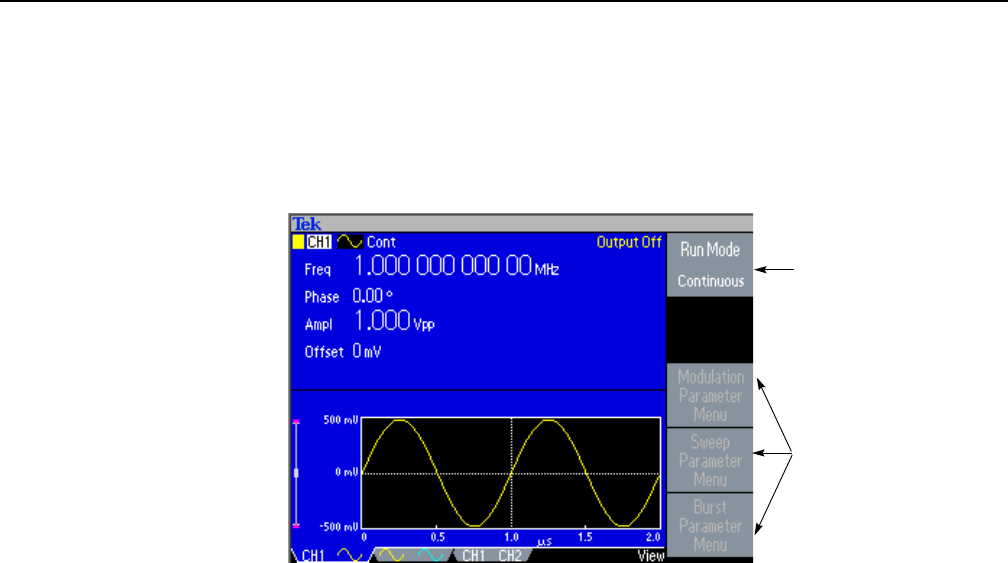
Operating Basics
1-8 AFG3000 Series Arbitrary/Function Generators Reference Manual
Select the Run Mode Menu bezel button from the default screen (see page 1-14)
to display the Run Mode menus. The Continuous mode is selected in Figure 1-7. If
you select Modulation, Sweep, or Burst as the Run Mode, the corresponding bezel
menu is highlighted.
Figure 1-7: Run Mode menu (Continuous)
Function Buttons
Only one of the Function buttons can be selected for each channel at a time. The
selected button will be lit with an LED.
Sine button. Pushing the Sine button selects the sine waveform, causing the Sine
button LED to turn on. See Table 2-1 on page 2-3 for the menu map.
Square button. Pushing the Square button selects the square waveform, causing the
Square button LED to turn on. See Table 2-1 on page 2-3 for the menu map.
Ramp button. Pushing the Ramp button selects the ramp waveform, causing the
Ramp button LED to turn on. See Table 2-2 on page 2-4 for the menu map.
Pulse button. Pushing the Pulse button selects the pulse waveform, causing the
Pulse button LED to turn on. See Table 2-3 on page 2-4 for the menu map.
Arb button. Pushing the Arb button causes the Arb waveform menu to be displayed
on the screen, and causes the Arb LED to turn on. See Table 2-4 on page 2-5 for
the menu map.
More... button. Pushing the More... button causes the More waveform menu to be
displayed on the screen, and causes the More... LED to turn on. See Table 2-5 on
page 2-6 for the menu map.
Continuous Mode is
selected (active).
These are inactive bezel
menus.


















