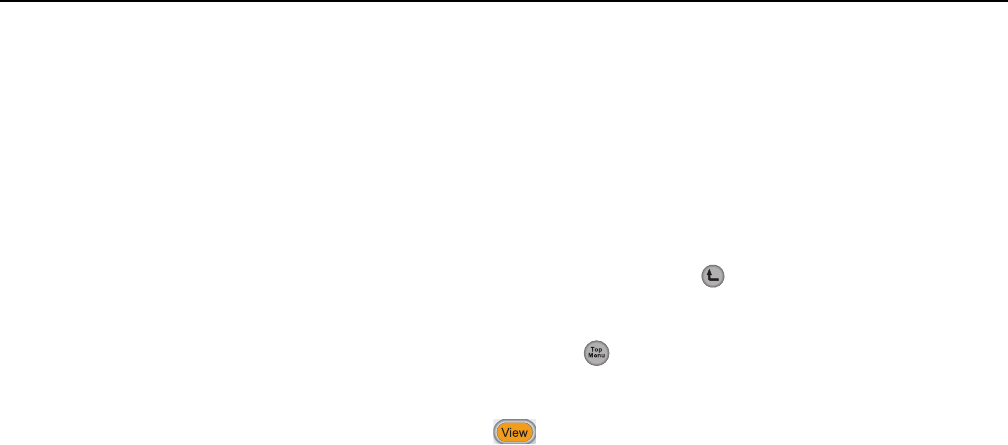
Operating Basics
AFG3000 Series Arbitrary/Function Generators Reference Manual 1-3
Action Buttons
The Power (not shown in Figure 1-2), Upper Menu, Top Menu, View, and Manual
Trigger buttons are called action buttons. When you push these action buttons, it
will cause an action.
Power button. Pushing the power button once turns the instrument on. Pushing the
power button when the instrument is on will turn off the instrument.
Upper Menu button. Pushing the Upper Menu button returns the currently
displayed bezel menu to the upper level of the menu tree.
Top Menu button. The Top Menu button is used to return to the top level of the
menu tree from the current menu location.
View button. The View button is used to toggle the screen view format. The
arbitrary/function generator provides the following three screen view formats:
View format 1: Waveform parameter and graph display, see Figure 1-3
View format 2: Graph comparison, see Figure 1-4
View format 3: Waveform parameter comparison, see Figure 1-5 and
Figure 1-6
When the instrument is in one of the three display format, pushing the View button
will toggle through the three views in a repeating cycle in the order described
above.
When the instrument is in the Edit Menu, pushing the View button will toggle
between Edit text and graphical views. This is the only function of the
single-channel model view button.
When the instrument is in the Save/Recall, Utility, Output, or Help menu, pushing
the View button will have no effect.


















