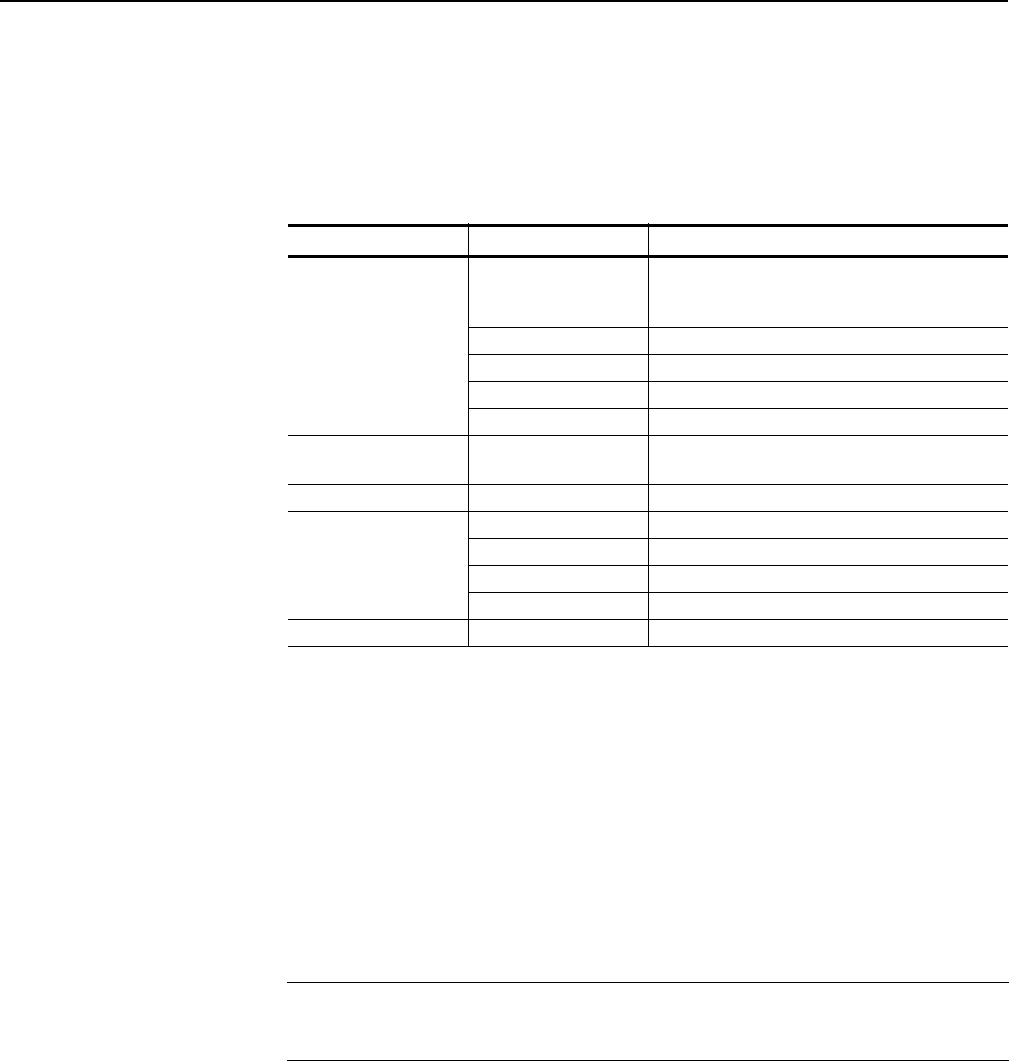
Reference
AFG3000 Series Arbitrary/Function Generators Reference Manual 2-5
Arb Menu
The arbitrary/function generator can output a user-defined waveform that is stored
in the internal memory, Edit Memory, or a USB memory. Table 2-4 shows the Arb
menu.
To output a user-defined waveform, you have two options:
Output the contents of Edit Memory
Output one of user-defined waveforms stored in the internal or in a USB
memory
To output a user-defined waveform, you must first save the file in the internal or
USB memory. You can save up to four user-defined waveforms in the internal
waveform memory. Waveform data in the Edit Memory can also be output, but the
contents of Edit Memory is deleted when the instrument power is turned off.
Table 2-4: Arb Menu
First Level Second Level Description
Arb Waveform Menu Memory
Internal
USB
Selects a memory type. (Internal or USB)
Refer to page 2-28 for file operations.
(blank)
Change Directory Opens a directory in a USB memory.
OK
Cancel
Frequency/Period/
Phase Menu
Refer to Table 2-1
Amplitude/Level Menu Refer to Table 2-1
Run Mode Menu Continuous –––
Modulation Refer to Table 2-6
Sweep Refer to Table 2-7
Burst Refer to Table 2-8
Output Menu Refer to Table 2-9
NOTE. When the arbitrary/function generator outputs an Arb waveform, the
peak-to-peak voltage of the measurement result is the same as the setup value if the
waveform data is normalized.


















