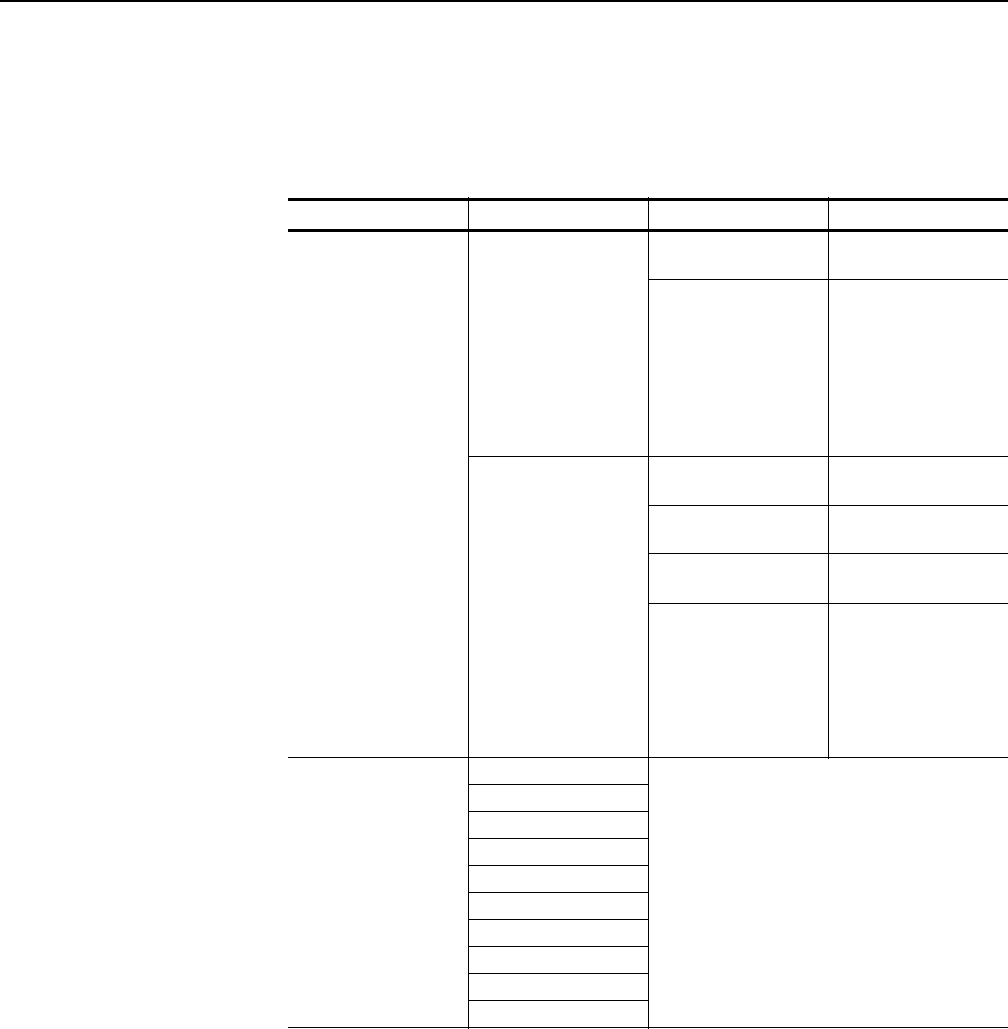
Reference
AFG3000 Series Arbitrary/Function Generators Reference Manual 2-23
Utility Menu
The Utility menu provides access to utilities used by the arbitrary/function gener-
ator such as language selection, instrument diagnostics, and user preferences.
Table 2-13: Utility Menu
First Level Second Level Third Level Description
I/O Interface
1
GPIB Address Sets the instrument
GPIB address.
Configuration
Talk/Listen
Off Bus
Select Talk/Listen to
enable the GPIB bus
communication.
Select Off Bus to
isolate the instrument
from the GPIB bus
communication.
Ethernet
2
IP Address Sets an IP address
manually.
Subnet Mask Sets a subnet mask
manually.
Default Gateway Sets a default gateway
manually.
DHCP
3
Off On
Select DHCP On to
assign an IP Address
automatically.
Select DHCP Off to
assign an IP Address
manually.
Language English Selects a language to display on the instrument
screen.
After selecting a desired language, the bezel
menu, pop-up message, and built-in help are
displayed in the selected language. The main
display area (see page 1-11) is not translated.
French
German
Japanese
-more- (1 of 2)
Korean
Simplified Chinese
Traditional Chinese
(blank)
-more- (2 of 2)


















