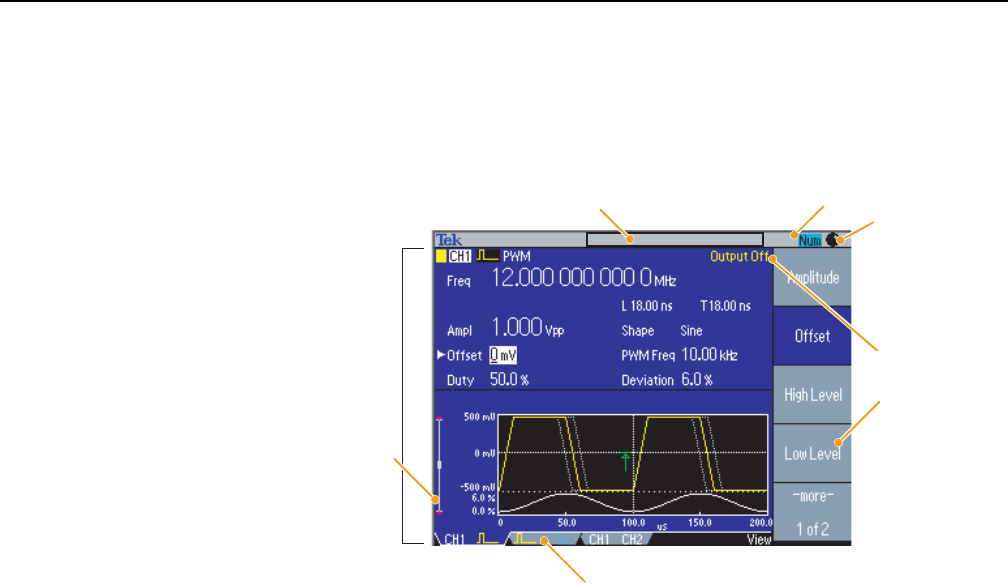
Operating Basics
AFG3000 Series Arbitrary/Function Generators Reference Manual 1-11
Display Area and Screen Interface
Figure 1-8 shows the main areas of the instrument display.
Figure 1-8: Screen interface
Main Display Area
Pushing the front-panel View button changes the view format of the main display
area. See page 1-3 for screen view formats.
View Tab. The view tabs correspond with the current view format.
Output Status. If the output is set to disable, the Output Off message is displayed
in this area. When you push the front-panel channel output button to enable the
output, the message will disappear.
From the Output menu, you can set the load impedance, invert a waveform, or add
an external signal to the CH1 output. The status will change based on the output
status.
Output status
Bezel menu
View tab
Main display
area
Level meter
Message display area
Knob is available
Numeric input is available


















