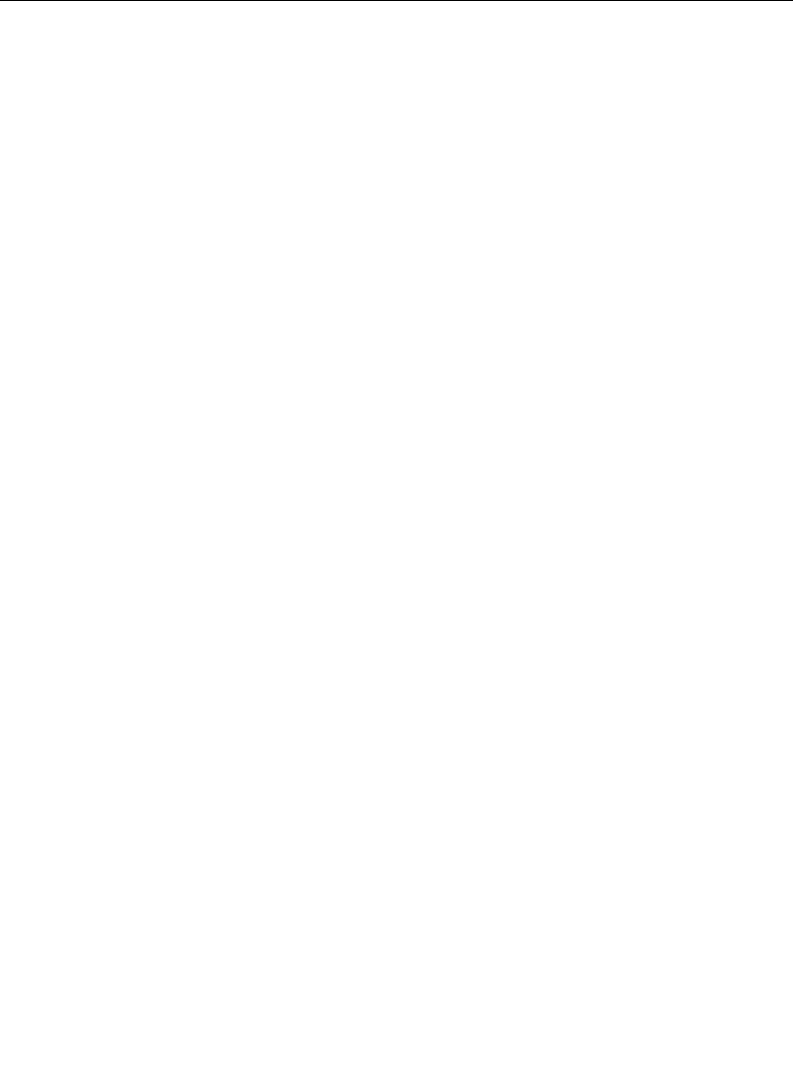
6-7
LS 3070 Product Reference Guide: Programming
Beeper Volume
Select degree of volume — high or low.
Beep After Good Decode
Determine if the unit beeper will sound during normal scanning. Usually it is
desirable to operate the unit with the beeper enabled. In all cases, the beeper
operates during parameter menu scanning and indicates error conditions. See
Beeper Definitions beginning on page 6-24.
UPC/EAN Security Level
The LS 3070 offers four levels of decode security for UPC/EAN bar codes.
Increasing levels of security are provided for decreasing levels of bar code
quality. There is an inverse relationship between security and scanner
aggressiveness, so be sure to choose only that level of security necessary for
any given application.
• Security Level 0 - This is the default setting which allows the scanner to
operate in its most aggressive state, while providing sufficient security in
decoding “in spec” UPC/EAN bar codes.
• Security Level 1 - As bar code quality levels diminish, certain characters
become prone to mis-decodes before others (i.e., 1, 2, 7, 8). If you are
experiencing mis-decodes of poorly printed bar codes, and the mis-
decodes are limited to these characters, select this security level.
• Security Level 2 - If you are experiencing mis-decodes of poorly printed
bar codes, and the mis-decodes are not limited to characters 1, 2, 7 and 8,
select this security level.
• Security Level 3 - If you have tried Security Level 2, and are still
experiencing mis-decodes, select this security level. Be advised, selecting
this option is an extreme measure against mis-decoding severely out of
spec bar codes. Selection of this level will significantly impair the
decoding ability of the scanner.


















