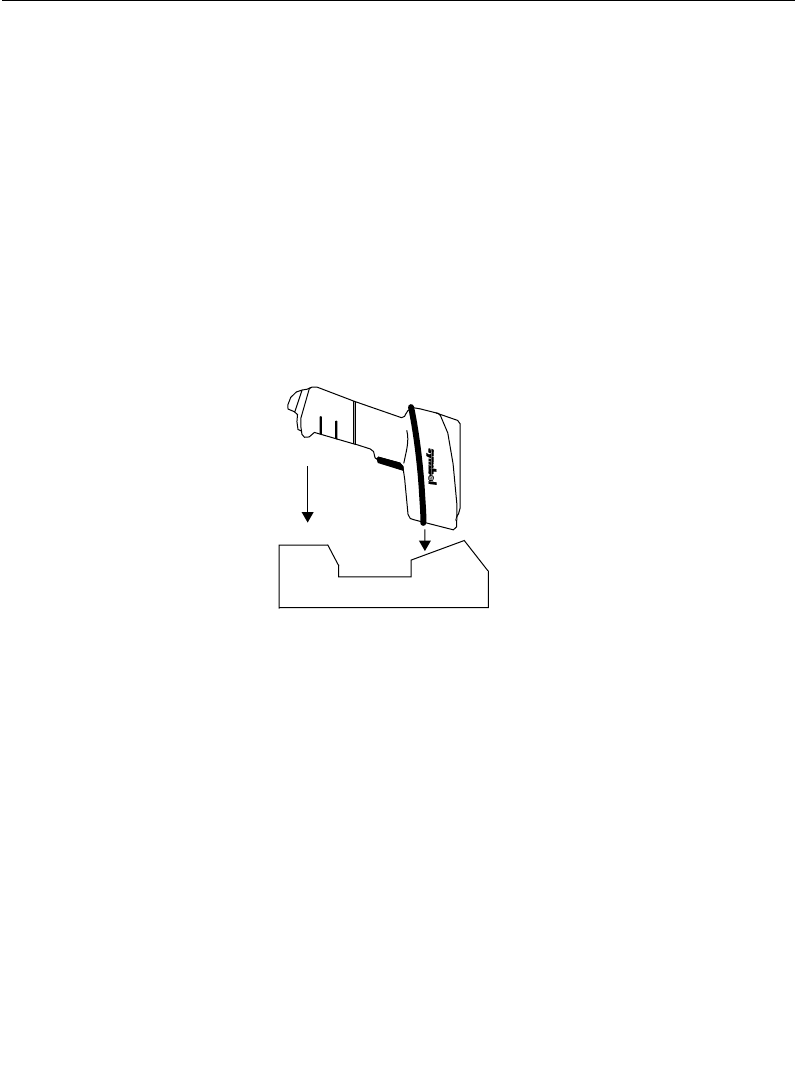
2-3
LS 3070 Product Reference Guide: Setup
Charging the Battery
Before its first use, the LS 3070 batteries must be charged. To do so:
•
Connect the power supply to the power input port on the front panel of
the RL 470 base/charger, shown in
Figure 1-3: RL 470 Base/Charger Unit
on
page 1-4.
•
Connect the power supply to a receptacle supplying AC power of the
proper voltage level.
•
Then insert the scanner into the base/charger cradle, so that the nose of
the scanner and tip of the handle fit snugly into the receptacles. Check the
charge status indicator (blinking = fully charged) for full charge, which
occurs within two hours. When fully charged, proceed with pairing.
Pairing the Scanner with the Base/Charger
The wireless “connection” between the two is the low power radio
transmission through RF transceivers in the both the scanner and base/
charger. The actual communication consists of bidirectional message packets.
However,
the scanner and base/charger must be paired
for this communication
to work between the two devices.
Assigning Address to Base/Charger
First, the base/charger must be assigned an address, with a value between 01
and 7E.
Each base station must have a unique address
.


















