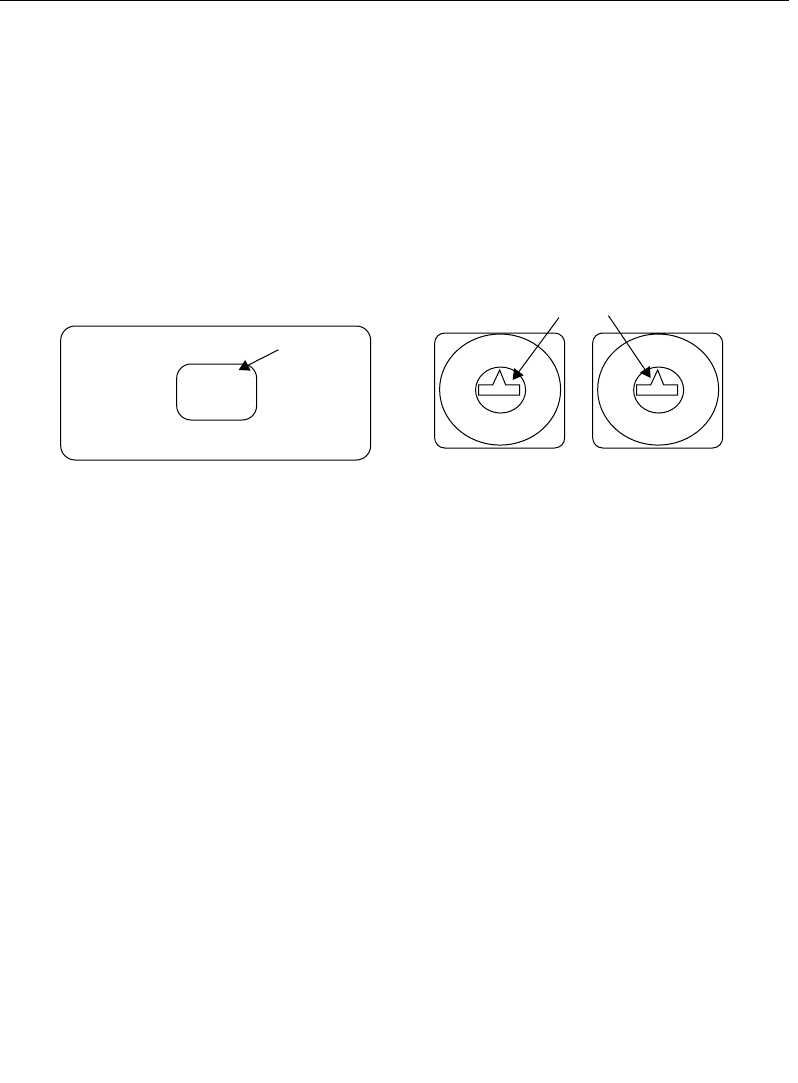
2-4
LS 3070 Product Reference Guide: Setup
Note:
When setting the address of the base, you
automatically set the initial frequency on which the
base and the scanner communicate. In order to
minimize possible interference between systems,
bases which are close to each other should be
assigned sequential addresses.
Set the address through setting two rotary dials, located by opening a panel on
the base/charger’s underside. Turn the base/charger upside down, open the
panel, and notice two rotary dials.
The first is a 10-position (0 to 9, high order address digit) and the second a 16-
position (0 to F, low order address digit). Digits are printed sequentially around
each circle.
Do not use positions 8 and 9. Setting the 10-position switch to 8 or 9 will
result in an error beep (5 long low tones) during pairing.
Set the desired address with a small screwdriver; possible addresses are listed
on the next page. Note that too large a screwdriver can damage the dials. When
the address is set, close the panel, turn the base/charger rightside up again.
Base/Charger Underside
Switch
Panel
Rotary Switches
0
0
High Order Low Order
10 Position
16 Position
Insert Screwdriver in Slot


















