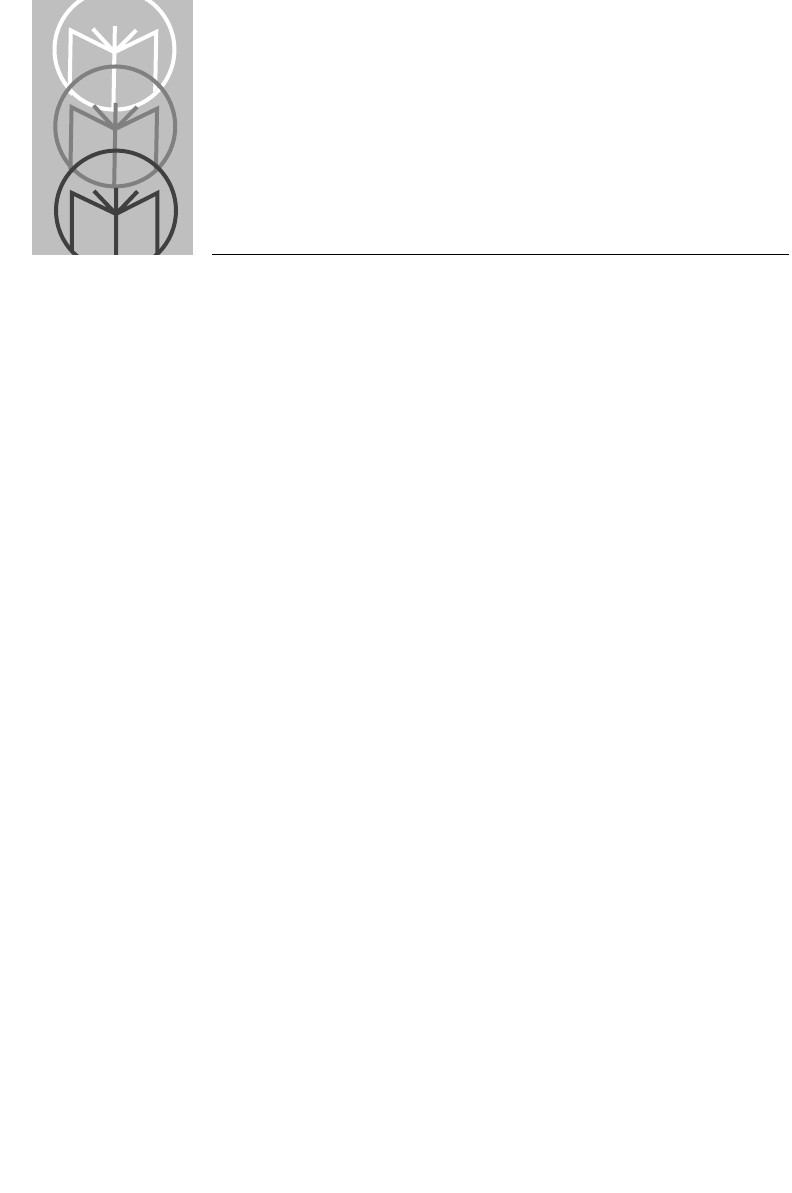
6-1
Chapter 6
Programming
Programming Overview
Before programming, follow the instructions in the Chapter 2: Setup and Chapter
5: Interface Guide.
Programming occurs through use of bar code menus. Not all parameters,
however, apply to your specific host. For example, if you have an OCIA
terminal, RS-232C parameters such as baud rate and parity will not apply.
Simply ignore those parameters not designed for your application. If you're not
sure which parameters apply, refer to the Parameter Selections on page 6-21 for
your specific terminal type.
The first section of this chapter, Parameter Descriptions beginning on page 6-3,
defines parameters and the bar codes necessary to set those parameters.
To customize data for your specific needs, see the Advanced Programmer’s Guide.
Consult the Parameter Descriptions beginning on page 6-3 for explanations of
parameter types; Parameter Selections beginning on page 6-21 shows the
available parameters for various terminal types.
If the default values suit your requirements, all you need to do is scan the SET
DEFAULT bar code. Parameters other than default values can be set by
scanning sequences of bar codes. Chapter 7: Parameter Menus contain all the bar
codes necessary to program the scanner for each parameter selection.


















