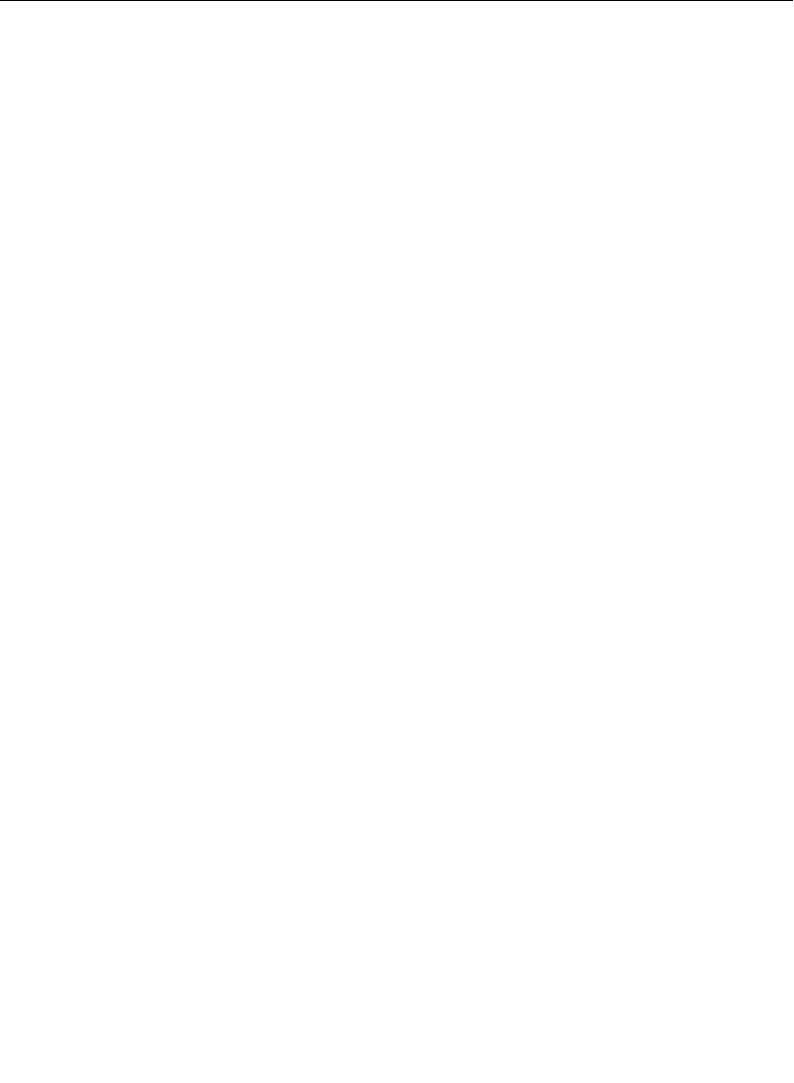
3-5
LS 3070 Product Reference Guide: Scanning with the LS 3070
What If ...
Nothing happens when you follow the operating
instructions?
You should
• Check that the power supply is attached to the base/charger.
• Check for loose cable connections at the base/charger and host device.
• Check the scanner’s battery pack.
• Make sure the device is programmed to read the type of bar code you
want to scan.
• Check the symbol to make sure it is not defaced.
• Try scanning similar symbols of the same code type.
• Check that the gas tank is not exhausted.*
• Make sure the scanner and base/charger have been successfully paired.
• Be sure you’re within the proper scanning and transmission range.
If you get frequent Transmit Errors (error beeps after decode):
• Check that you are within scanning transmit range. (See Scanning
Transmission Range on page 3-4.)
• Check that the scanner is successfully paired with the base/charger.
• Check that the base/charger is powered up and that its cable connections
are secure.
Note: If after performing these checks the symbol still
does not scan, contact your distributor or call the
Symbol Support Center. See Symbol Support Center
on page About-ii for the telephone number.
* The gas tank limits the amount of time the laser remains on within a given
period to conform to the requirements of specific laser output classifications.


















