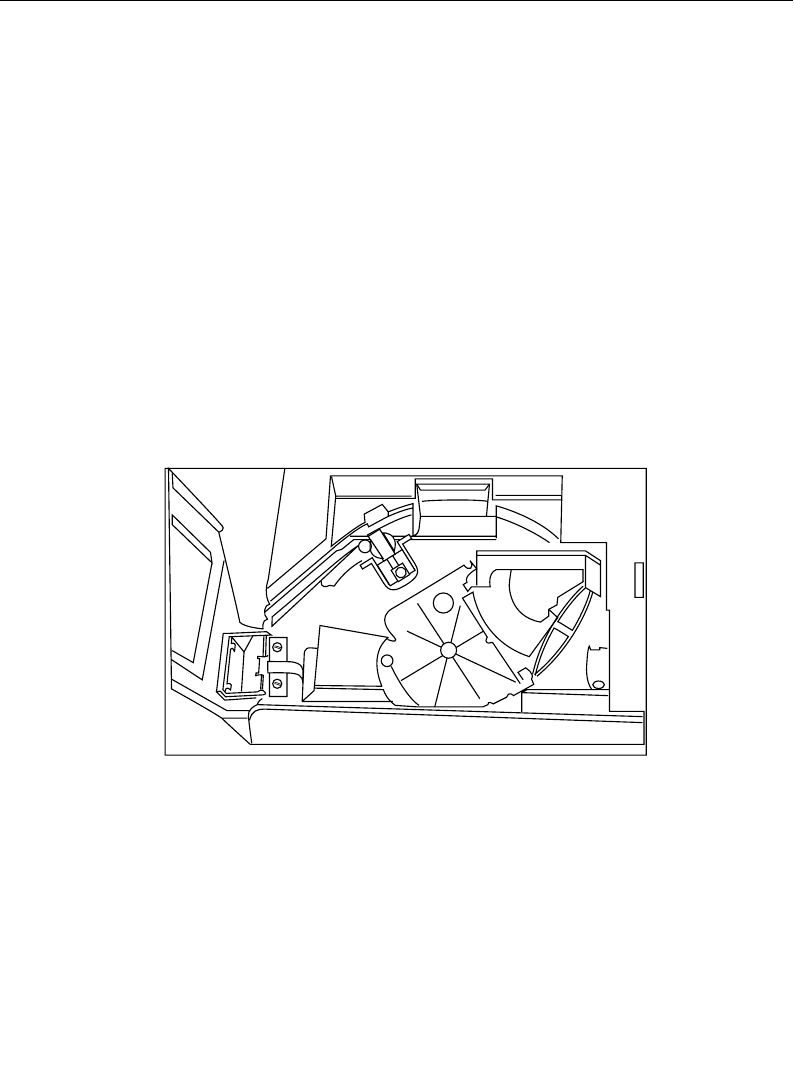
5-13
LS 3070 Product Reference Guide: Interface Guide
11. Remove the protective foam from the register end of the base station Y-
cable, and insert into the cable assembly. Place the assembly near the
bottom of the register behind the keyboard.
12. Install the keyboard connector, as shown in Figure 5-19. Secure with the tie
wrap that doesn't have a mounting hole.
13. Locate the brass plate behind the card cage and remove the front left screw.
Install tie wrap between the screw and plate. Replace the screw and
tighten.
14. Loop tie wrap around the cable. Insert in slot and pull tight.
15. Close the card cage and tighten the screws.
16. Replace the keyboard cover and side panel, then tighten the screws.
You can now attach your scanner and peripheral devices.
Figure 5-13. Removing Panel


















