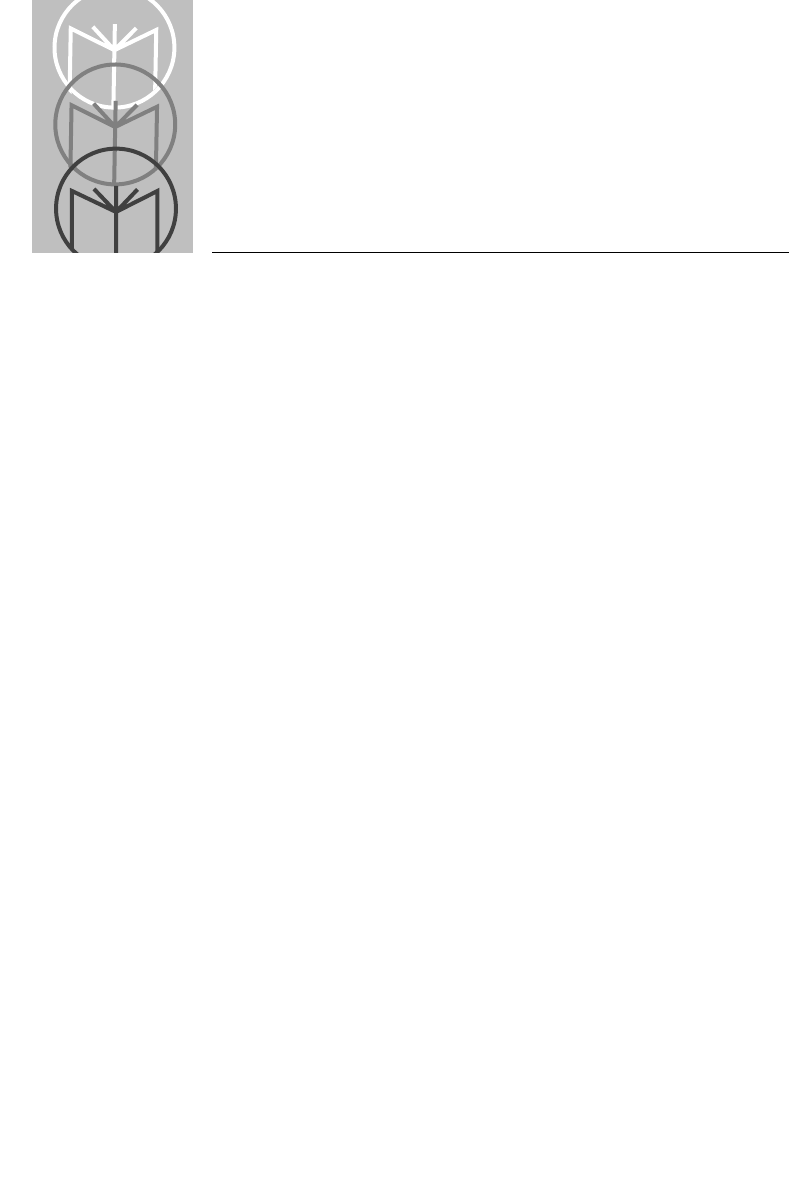
4-1
Chapter 4 Maintenance and
Specifications
Maintenance
Cleaning the exit window is the only maintenance required. A dirty window
may affect scanning accuracy.
• Do not allow any abrasive material to touch the window.
• Remove any dirt particles with a damp cloth.
• Wipe the window using a tissue moistened with ammonia/water.
• Do not spray water or other cleaning liquids directly into the window.
Recharging the Battery
As a charging stand, the base/charger recharges batteries in the scanner when
the scanner is in the cradle. The status of the scanner battery module
determines the charge rate. If the battery module is at full charge, the base/
charger supplies a trickle charge. If the battery module is at less than full
charge, there is a programmed charge. Note that the scanner can be removed
from the base/charger at any time.
When necessary, recharge the batteries. To do so:
• Connect the power supply to the power input port on the front panel of
the RL 470 base/charger, as illustrated below.
• Connect the power supply to a receptacle supplying AC power of the
proper voltage level.
• Then place the scanner into the base/charger cradle, so that the nose of
the scanner and tip of the handle fit snugly into the receptacles. Check the
charge status indicator (blinking = fully charged) for full charge, which
occurs within two hours. However, the scanner can be used on less than
full charge.


















