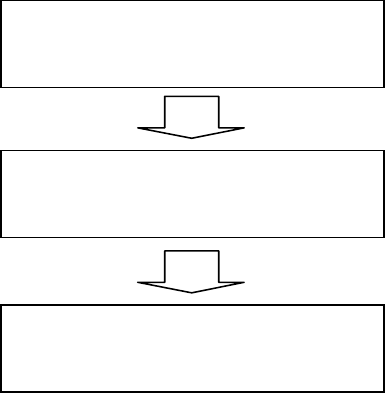
RB-525-B0430
6.10 Power Sa ving Function
Power saving function will start operating when switch operation is suspended with the power on.
(The switchover time (in minute) can be selected at 'SAVE' on the mode selection screen. )
To return to the measurement mode, press any switch (any switch on the front panel or the measurement
start switch).
Measurement Mode
Power Indicator (PW) ON
Power Saving Condition
Power Indicator (PW) flashing
Return to Measurement Mode
Power Indicator (PW) ON
Leave idling for a setting time
Press any switch
6.11 Output Te rminal
Video Terminal
This terminal outputs an NTSC video signal.
If you connect an external monitor such as a portable TV or similar unit to KW-2000 with pin plug (video)
cable, you can observe and check the same image that appears on the internal monitor screen of KW-2000
simultaneously.


















