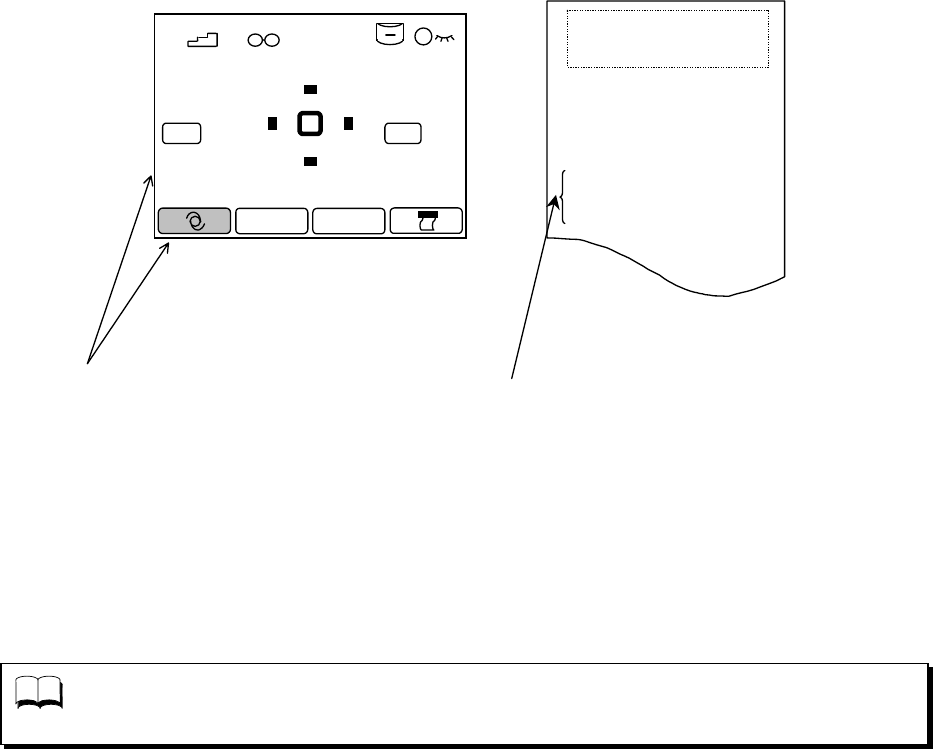
RB-525-B0418
6.6 IOL Meas urement
KW-2000 has the function to measure the IOL (intraocular lens) implanted eye.
When measuring the IOL implanted eye, press IOL switch on the front panel of the body to activate the
function.
At this time, the icon for IOL switch as well as S, C, and A on the LCD monitor turns to purple.
No. 00001
NAME
2002 08 20 14:29
VD=12
<R> SPH CYL AX
IOL - 4.75 -0.00
IOL - 4.50 -0.25 60
IOL - 4.50 -0.25 131
----------------------------------------
- 4.50 -0.25 60
<L
Ker.Ref.
(
0 )
(
0 )
R
R
K
MENU
S
C
A
In IOL measurement mode, the IOL switch icon, S,
C, and A change to purple.
IOL mode measurement screen
Printout sample
Measurement results of IOL measurement mode
are marked with 'IOL' on the left of each data.
IOL measurement mode will be cancelled:
when IOL switch is pressed again;
when the measurement mode is switched to either K mode or P.K. mode;
when the data is printed out;
when the eye to be measured is switched from right to left or vice versa;
when the power is turned off.
If IOL mode is not set when IOL implanted eye is measured, error message may appear and
measurement may fail.
NOTE


















