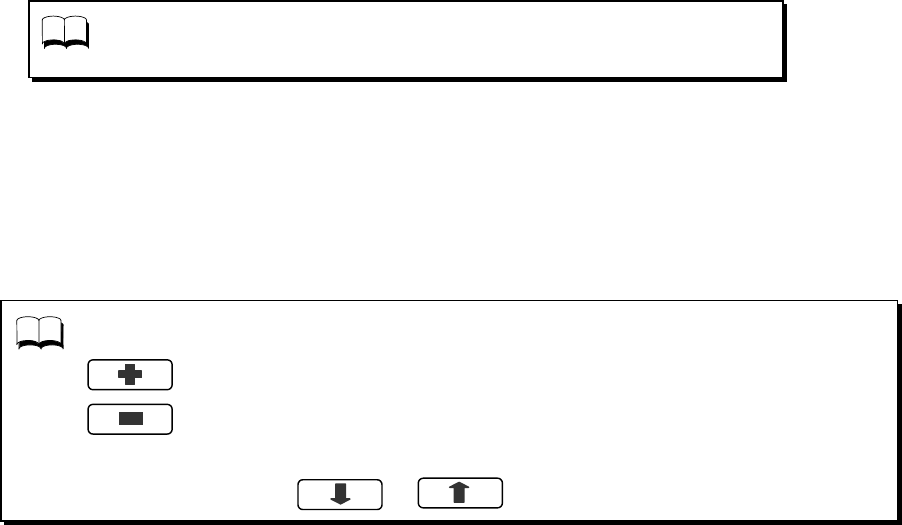
RB-525-B0421
DATA SCREEN Measurement results stored in memory are displayed on the screen. Refer to '6.8
Data Screen Function' for detail.
ON :
All measurement results are displayed on the screen.
OFF :
No measurement results are displayed on the screen.
W-D(cm) Sets near work distance. When measurement is taken with this item set, a near
pupillary distance is automatically computed and indicated on the screen as well
as on the printout.
TARGET LIGHT Sets the brightness of the target.
BRIGHT :
for brightening the target.
NORMAL :
normal setting.
DARK :
for darkening the target.
SCREEN ADJ. Brightness of a LCD monitor is adjusted or altered.
The Second Screen
SAVE min. Selects switchover time (in minute) to activate power saving function.
BUZZER Sets volume of buzzer at measurement.
HIGH : turns volume up.
LOW : turns volume down.
OFF : no buzzer.
DATA CLEAR(S) Sets the condition for clearing measurement data. (The unit is second.)
The measurement data can be cleared from memory when the measurement start
switch is pressed for the time set.
If this item is set for OFF, the measurement data is not cleared and continuous
measurement is taken when the measurement start switch is pressed.
This function is activated only when refractive measurement is taken.
NOTE
Switch functions will change in this item as below.
•
(K R>R>K>P.K.switch): makes the monitor brighter.
•
(IOL switch) : makes the monitor darker.
When you finish adjusting or altering, move the cursor to any other items except for
"SCREEN ADJ.", using or switch.
NOTE


















