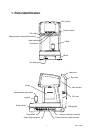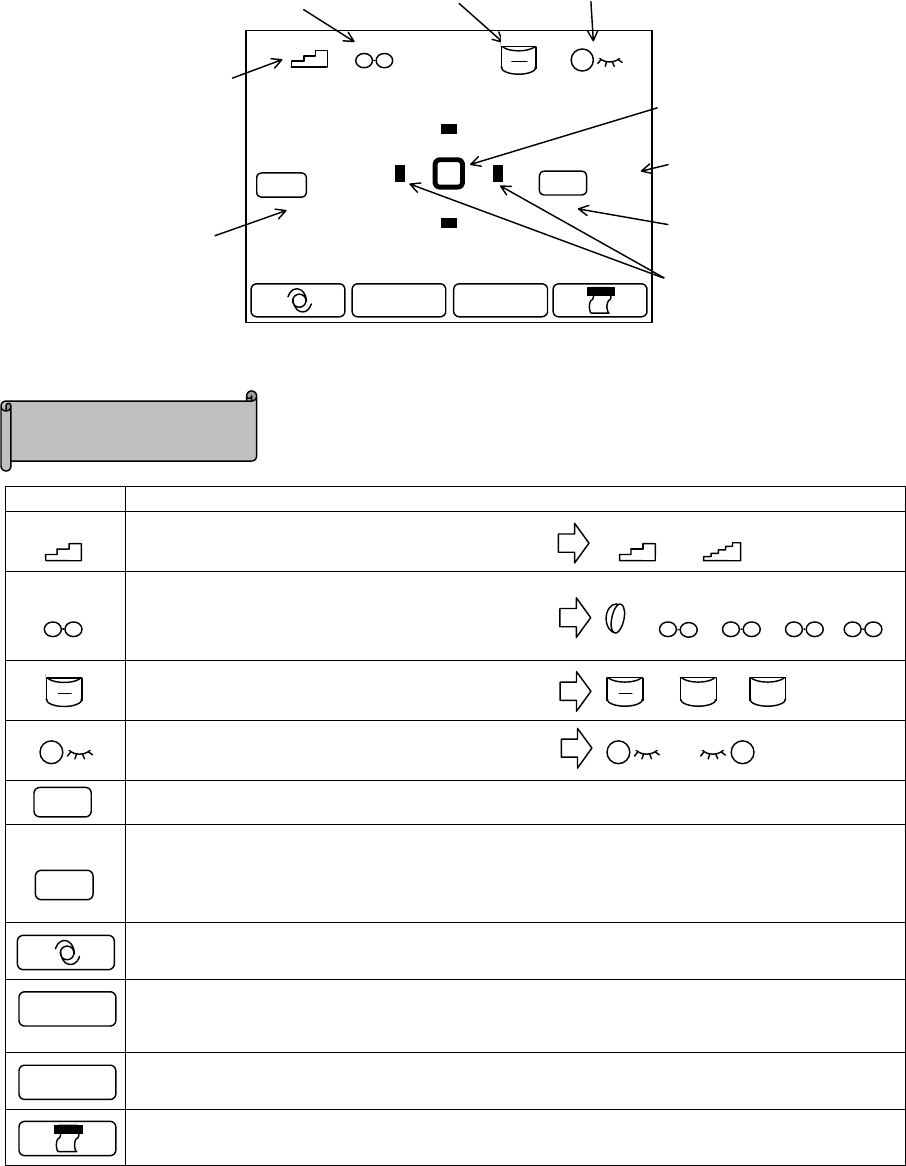
RB-525-B0410
5.3 Standby
When the power is turned on, the screen as shown below appears on the LCD monitor, which is ready to
take measurements.
Increment o
f
measurement values
Vertex distance
Cylindrical mark
Eye selection indication
Refraction data
display area
Reticle mark
Minimum pupil
diameter measurable
Keratometry data
dis
p
la
y
area
Number of
measurement
Ker.
Ref.
(
0 )
(
0 )
R
R
K MENU
(Normal measurement)
Icon Description
Indicates increment of refraction data.
Indicates corneal vertex distance.
Selection is available among 0, 10, 12, 13.5
and 15mm.
Indicates a mark for a cylindrical value.
Indicates an eye currently measured.
Refractive measurement result is displayed in this area. Indicated values are S, C, and A.
Keratometry result is displayed in this area.
Indicated values are R1, R2, and A.
K1, K2 and KC can be also indicated when the setting of KERATO in the menu screen is
changed.
Shifts to IOL measurement mode.
Measurement mode is switched. There are four measurement modes: Ref/Kerato
continuous measurement, Ref single measurement, Kerato single measurement, and
measurement corneal periphery.
Shifts to MENU screen.
Displays the measurement result on the screen and prints it out.
Icon Description
R
R
L
Ref.
Ker.
R
K
MENU