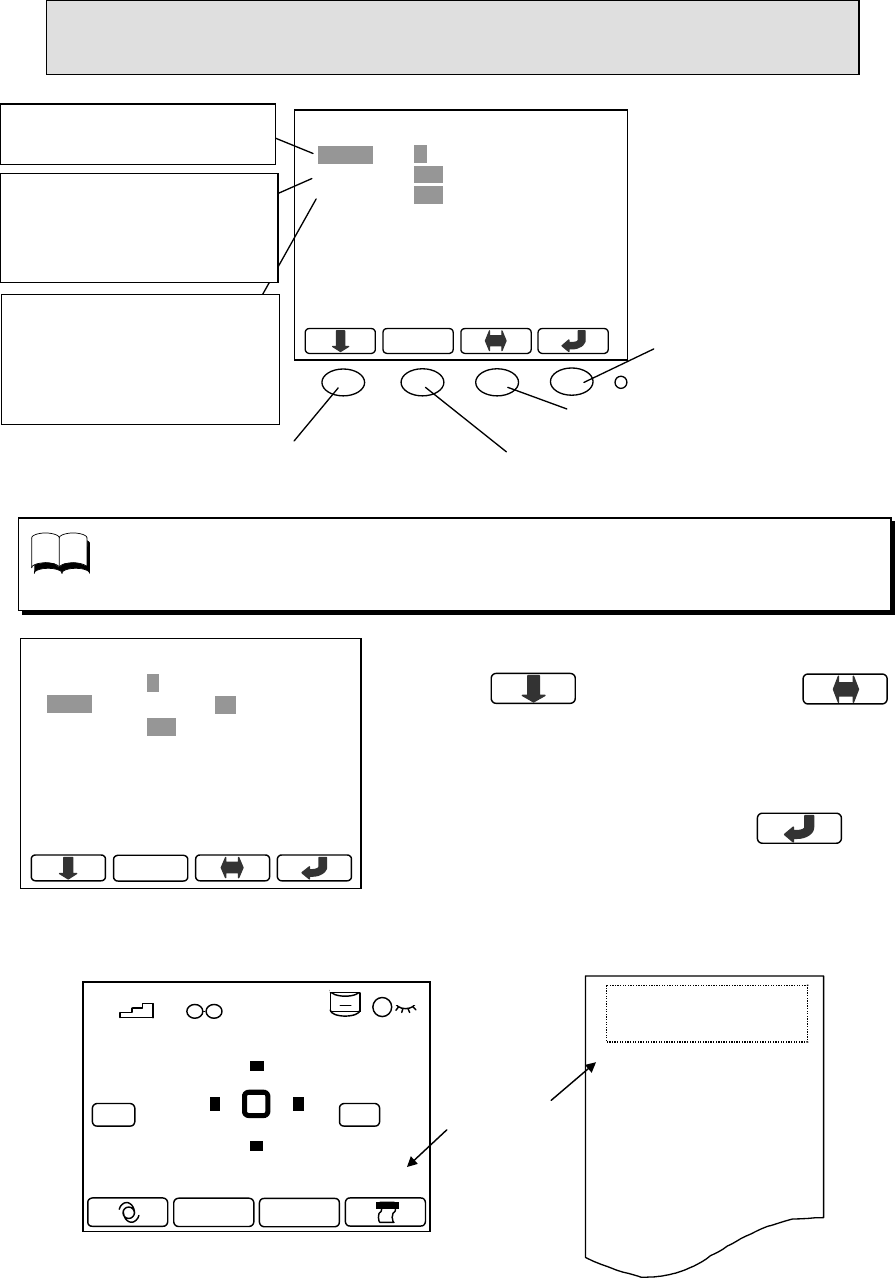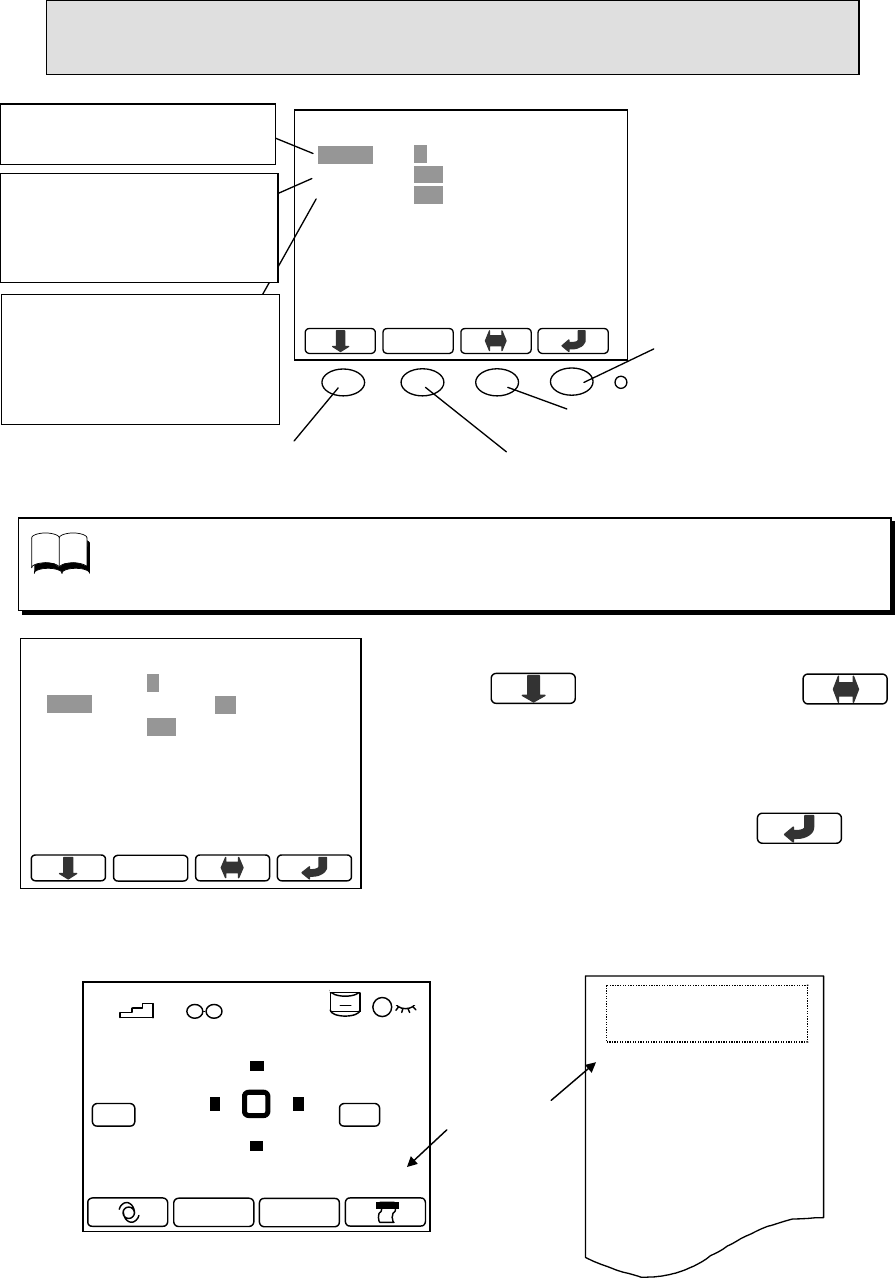
RB-525-B0424
II. No. Function
You can set or change the examinee's number, and select whether the number is displayed on the screen
and whether the number is printed out.
When you select this menu, the screen below will appear and function of each switch
will change as following.
Move the cursor to select the item
you wish to change.
Set the examinee's number.
Move the cursor to the right and left to
choose the setting within each item.
Return switch to return to
the measurement mode.
Sets or changes the examinee's
number.
Selects print out setting of
examinee's number.
OFF: no print out.
ON : prints out the number.
Selects monitor display setting
of examinee's number.
OFF: no display
ON : displays on the screen
(1) Move the cursor to the item you wish to set/change
with switch and execute with
switch.
(2) When you complete the setting, press
switch to go back to the Menu screen
Screen when DISPLAY is set to ON Print out when PRINT is set to ON
Examinee's
number
No. 00001
NAME
2002 11 20 14:29
VD=12
<R> SPH CYL AX
- 4.75 -0.25 62
- 4.75 -0.00
- 4.75 -0.00
----------------------------------------
- 4.75 -0.00
Ker.Ref.
(
0 )
(
0 )
00001
Resetting Examinee's Number
When you wish to reset the examinee's number, move the cursor to RESET of No.SET
and press the measurement start switch.
NOTE