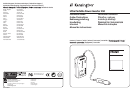DC Power Source Requirements
Your Inverter must be connected only to vehicles with a DC power source rated at a nominal output voltage of 12 Volts. Your
Inverter will not operate from a 6 Volt battery and will be damaged if it is connected to a 24 Volt battery. The power source must
provide between 11–15.5 Volts DC. The power source may be a battery or other well-regulated 12Volt DC power supply. Check your
vehicle’s Owner’s Manual.
The power supply must also be able to deliver the current necessary to operate the load created by the portable electronic device
that you are intending to power. As a rough guideline, divide the power consumption of the device (in Watts) by 12 (the nominal
input voltage) to obtain the current (in Amps) the power source must deliver. Example: If a device is rated at 120 Watts; the power
source must be able to deliver: (120/12) = 10 Amps. Most vehicular 12 Volt cigarette lighter outlets have fuses that will permit the
outlet to draw between 15 and 20 Amps.
AC Power Draw Guidelines
Most electrical tools, appliances and audio/video equipment have labels that indicate the power consumption in Amps or Watts. Be
sure that the continuous power consumption of the device you wish to power is rated at 120 Watts or less. If the power consump-
tion of the device is rated in Amps, simply multiply by the AC volts (115) to determine the wattage. For example, a power drill rated
at 1 Amp will draw 115 Watts. Do not use your Inverter to operate a device that requires more than 120 Watts of continuous power.
Troubleshooting
“Buzzing”sound in audio systems—Some inexpensive stereo systems and “Boom Boxes”can emit a buzzing sound from their
speakers when operated from your Inverter. This occurs because the power supply in the electronic device does not adequately fil-
ter the modified sine wave produced by your Inverter. The only solution to this problem is to use a sound system that incorporates a
higher quality power supply.
Television interference—Your Inverter is shielded and filtered to minimize interference with TV signals. In some cases, some inter-
ference may still be visible, particularly with weak TV signals. Try the following corrective measures:
• Position your Inverter as far as possible from the television, the antenna and the antenna cables.
• Adjust the orientation of your Inverter, the antenna cables, and the TV power cord to minimize interference.
• Make sure that the antenna feeding the TV provides an adequate (“snow free”) signal and that high quality, shielded
antenna cable is used.
Lack of AC power output—Some vehicle’s electrical systems require that when the vehicle’s engine is off the ignition key must be in
the “on”or “accessory”position in order to power the cigarette lighter.
Battery voltage below 11 Volts DC—Charge or replace your vehicle’s battery.
Equipment being operated draws too much power—Reduce load to maximum 120 Watts.
Inverter in thermal shutdown condition—Unplug your Inverter from the power source and allow it to cool down. Ensure there is
adequate ventilation around your Inverter. Ensure that the device you are intending to power does not require more than 120
Watts of AC power for continuous operation.
Inverter not adequately warmed up—Plug your Inverter into your vehicle’s power source without the portable electric device
plugged into the AC receptacle and allow your Inverter to warm up for 5 minutes in the ON position. Plug your portable electronic
device into your warmed up Inverter. Repeat if necessary.
Inverter is overloaded—Reduce load to 120 Watts maximum to maintain regulation.
Low input voltage—Keep input voltage above 12 Volts DC to maintain regulation.
Low battery/Poor battery condition—Charge or replace your vehicle’s battery. See starting and running the vehicle’s engine section
of this instruction guide.
Inadequate power or excessive voltage drop—Check the condition of your vehicle’s battery clips and terminals. Clean or
replace, as necessary.
Technical Specifications
Output power 120W Continuous, 150W Peak
Output power (surge capability) 250W
Input voltage 11 – 16V DC
Output voltage RMS 220V to 240V AC (USB - 5VDC)
Output frequency 50Hz+/- 4Hz
Maximum Efficiency 85-90%
Output waveform Regulated Modified Sine Wave
AC Receptacle Outlet Combined EU 2 Pin and UK 3 Pin Socket
Unit Dimensions 120(L) x 70(W) x 32(H) mm
Unit weight 320g (includes cable & plug)
Storage Temperature -10°C to 60°C (14°F to 140°F)
Operating Temperature 0°C to 50°C (32°F to 122°F)
No load current Draw < 0.2A
Low Battery Red LED 10.8V DC
Safety approval CE, e-Mark, FCC, RTCA DO-160E
7
ENGLISH
6
To Connect Your Inverter to an EmPower Port Onboard an Aircraft
1. On the end of your Inverter power cable locate the Cigarette Lighter/Vehicle Power Adapter. Push down on the tab, and pull
the cigarette plug apart from the in-flight connector. The part remaining at the end of your Inverter power cable will plug into
an Empower port.
2. Find the in-flight connector socket near your airline seat, and plug the in-flight connector into the socket firmly. When you
need to use your Inverter in a vehicle, just reconnect the cigarette plug with the in-flight connector once again.
3. Ensure that the ON/OFF Switch located on the side of your Inverter is in the ON position. Your Inverter’s LED will glow when
the Inverter is properly connected to the DC source.
Note: Only 75W of continuous power will be available from an Empower port. This is for your and the other passenger’s safety. If
your device requires more than 75W of power the device may not work onboard an aircraft. Some notebooks requiring more
than 75W may still function, but switch between “charging”and “battery”and suffer from a decrease in performance.
Preventing Overheating
1. Your Inverter needs to have the best possible air flow around it while operating. Note that the air flows into the back (intake)
vents located near your Inverter’s power cable and exits through vents on the top of the Inverter next to the AC receptacle.
Do not restrict the airflow as your Inverter may overheat.
2. Do not operate your Inverter near a heat source, heat vent, or in direct sunlight.
3. Ambient air temperature should be between 23 and 122° F. (-5–50° C)—optimal performance temperatures are between
60 and 80° F. (15–25° C).
Automatic Overheating Shutdown
If your Inverter’s internal temperature rises above 140° F (60° C) the Inverter will automatically shut itself off. To resume operating
your Inverter once it has shutdown please remove the cigarette plug adapter from the DC power source and wait at least 15 min-
utes before reinserting the cigarette plug adapter.
Starting and Running Your Vehicle’s Engine
• Your Inverter may be used with or without your vehicle’s engine running. However, your Inverter may momentarily stop oper-
ating while your vehicle’s engine is starting as the battery voltage can drop substantially during cranking.
• Your Inverter draws less than 0.2 Amps from your vehicle’s battery when itis not supplying power to a load. Therefore, in most
instances, your Inverter can be left connected to your vehicle’s DC power source when not in use since it draws so little current.
However, if your vehicle is to remain unused for more than one day, disconnect your Inverter from your vehicle’s DC power
source. Kensington recommends turning your Inverter OFF when not in use with the switch located on the side of the Inverter.
The LED located on the top of your Inverter will not glow when the Inverter is successfully turned OFF.
• Depending on variables such as battery condition, device being operated, even weather, an automotive battery can be dis-
charged after 2 to 8 hours of use. Users should either monitor voltage or start the vehicle every hour to recharge the vehicle’s
battery. This will guard against any unexpected shutdown of the equipment and will ensure that there is always sufficient
power to start your vehicle.
• With the engine running the vehicle’s battery has much more capacity available and at a higher voltage. If the Inverter is shut-
ting down due to an excessive load with the engine off, keeping the vehicle’s engine running may remedy the problem.
Warning! Do Not Run Your Vehicle’s Engine in a Garage or Other Enclosed Area!
If you are running your vehicle’s engine while stationary to power the portable electronic
device you have plugged into your Inverter, or to re-charge the vehicle’s battery, do so only in
a well ventilated area, away from other enclosed areas. Automotive and recreational vehicles
emit carbon dioxide which can cause serious injury or death if the vehicle’s engine is running
in a garage or other enclosed area, or near other enclosed areas.
Operation of Your Inverter’s Automatic Safety Shutdown Features
Over-voltage—Your Inverter’s LED will glow RED and automatically shuts down when the input voltage from your vehicle or its bat-
tery exceeds 16V DC. Remove and reinsert the cigarette plug adapter to restart your Inverter.
Low-voltage—Your Inverter’s LED will glow RED when the input voltage from your vehicle or its battery is less than 11V DC. Restart
your vehicle’s engine to recharge its battery.
Overload—Your Inverter’s LED will glow RED and automatically shuts down when the AC draw exceeds 150 Watts. Remove and
reinsert the cigarette plug adapter to restart your Inverter.
Overheating—Your Inverter’s LED will glow RED and automatically shuts down when the internal temperature exceeds 140° F 60°
C. Remove the cigarette plug adapter from the DC power source and allow your Inverter to cool for at least 15 minutes before rein-
serting the cigarette plug adapter.
Warning! Do not touch the tip of your Inverter’s cigarette plug adapter after use. The plug may
be hot and could burn your skin or ignite flammable materials. Allow your Inverter’s cigarette
plug adapter to completely cool before storing it in a safe place.
ENGLISH