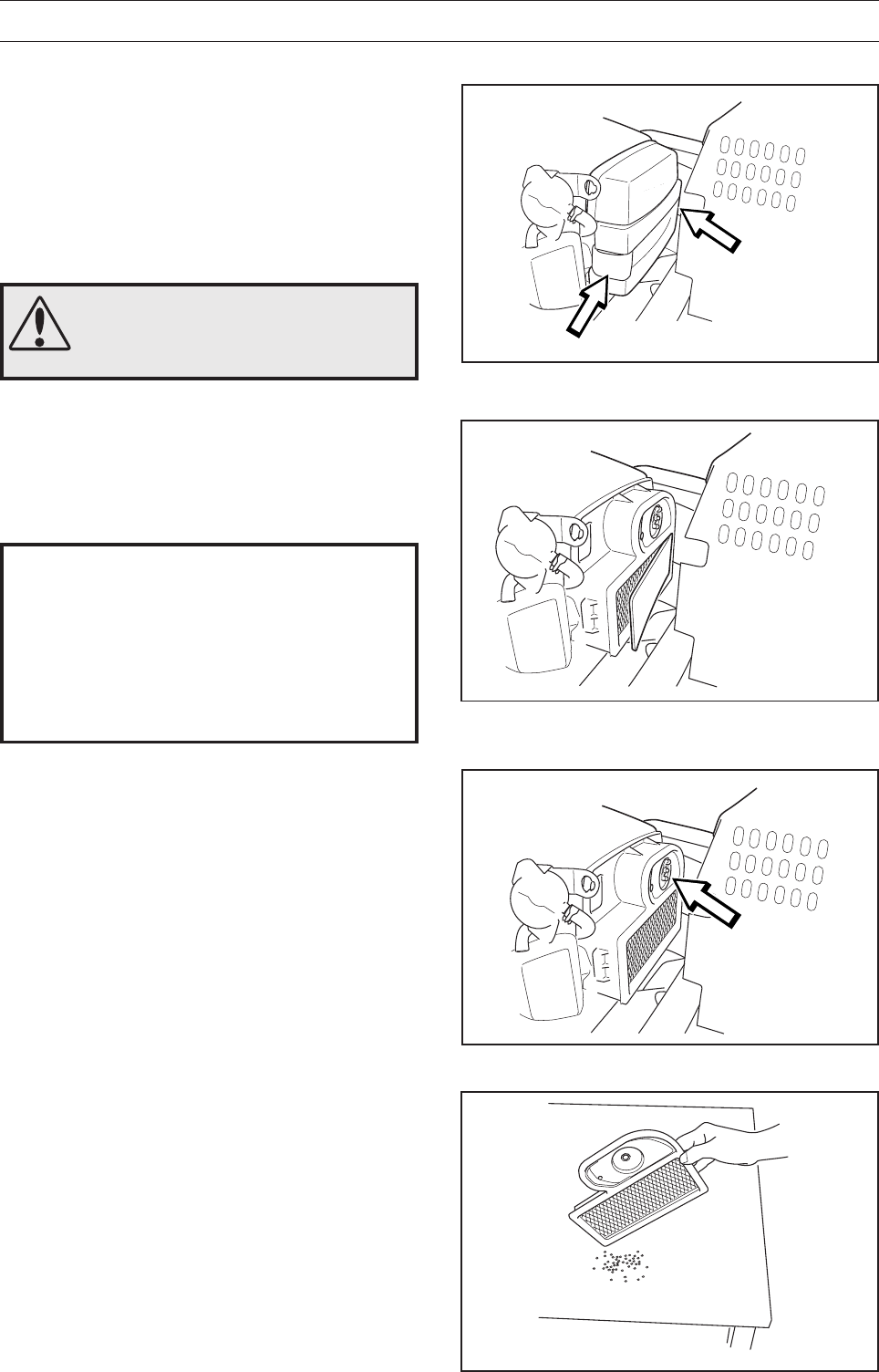
30 – English
8009-148
8009-149
8009-150
8009-151
MAINTENANCE
Replacing the Air Filter Pro 18
If the engine seems weak or runs unevenly, the air
filter may be clogged. If run with a soiled air filter,
carbon can build-up on the spark plugs and lead to
malfunction.
Consequently, it is important to periodically replace
the air filter (see ”Maintenance \ Maintenance
Schedule” for the correct service interval).
WARNING!
Allow the exhaust system to cool
before servicing. Risk of burns.
3. Undo both of the snap catches and lift off the
cover on the air filter housing.
4. Remove the foam rubber pre-filter and clean
using a mild detergent.
Squeeze it dry with a clean cloth.
5. Remove the wing nut in the air filter and remove
the paper filter. Tap the paper filter against a
solid surface to remove dust. If the paper filter
is still dirty, it must be replaced.
6. Refit the air filter as follows:
Mount the paper filter in the air filter housing
and tighten the wing nut.
7. Insert the prefilter on the rectangular part of the
paper filter.
8. Replace the cover over the air filter housing.
Move the cover up from below and ensure that
the prefilter does not fall out of position. Secure
with both snap catches.
IMPORTANT INFORMATION
Never run the engine when the air filter
has been removed.
Do not use compressed air to clean the
paper filter. Do not wash the paper filter.
Filters should not be oiled. They should
be assembled dry.
Cleaning/replacement of the air filter is carried out
as follows:
1. Loosen the rubber strap under the seat and
open the engine cover.
2. Steer fully in one direction (AWD)


















