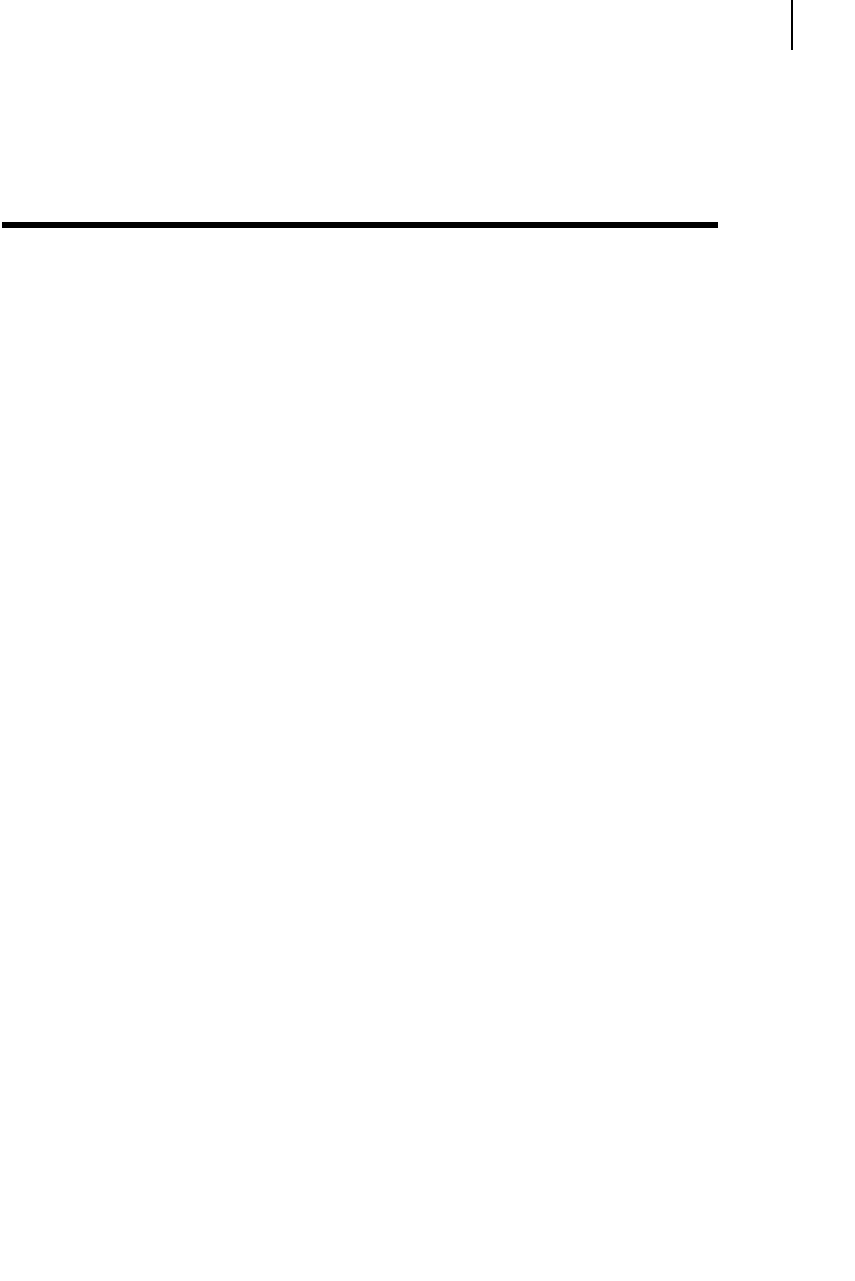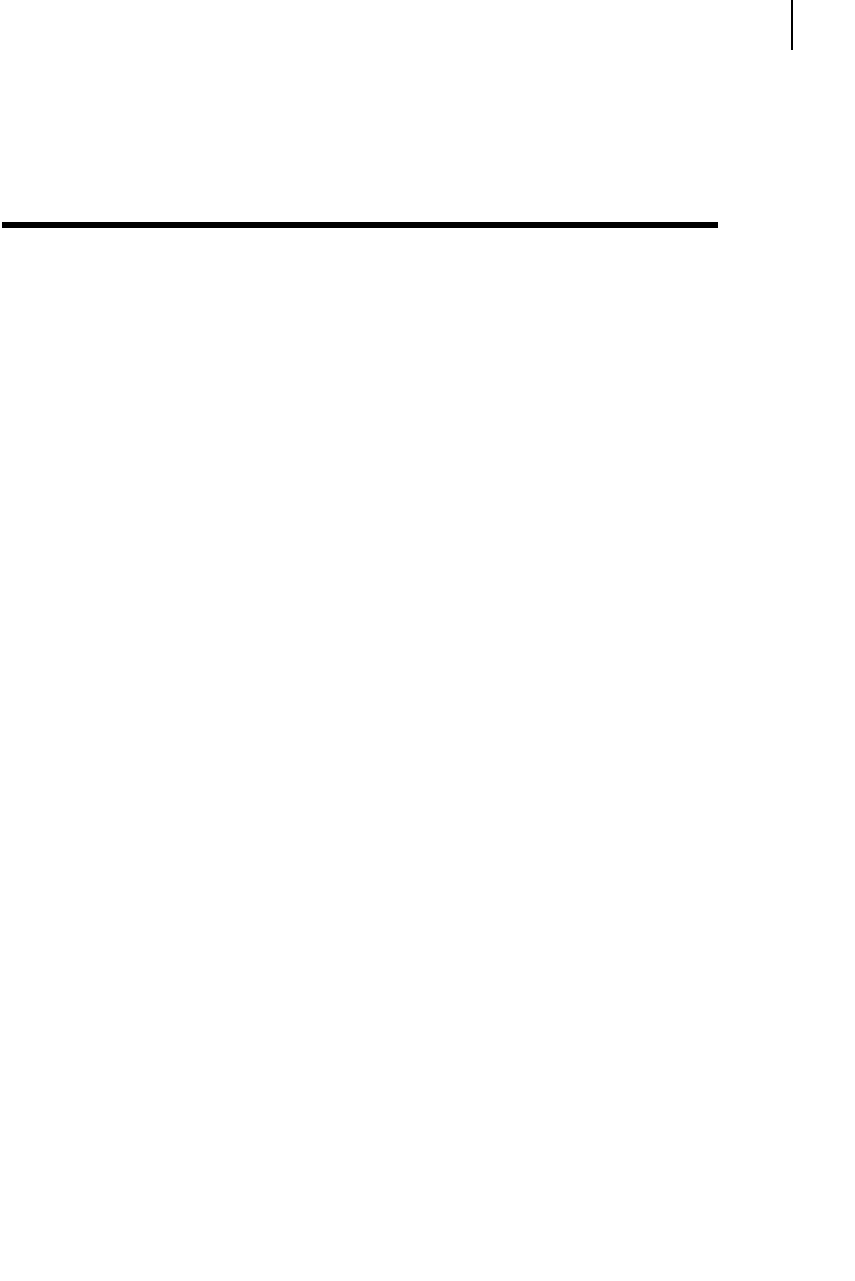
34
2000 Owner’s Manual
DIAGNOSTIC MESSAGES
OVERHEAT
When “OVERHEAT” along with the water temperature of the spa, is
displayed on the LCD, the spa is in a high limit condition. In such a
condition, DO NOT ENTER THE WATER. If this happens, remove
the spa cover and allow the water to cool below 110˚ F, and the system
will automatically reset. If the problem recurs, turn off all power to the
spa and contact your local Authorized Dimension One Spas dealer, or
authorized service center.
LOW FLOW
When “LOW FLOW” is displayed on the LCD, check the following:
1) Check the water level to see if it is too low. If the water level is too
low, fill the spa to one to two inches above the bottom of the tile
line.
2) Check the Ultra Pure filter cartridge to make sure that it is clean and
not impeding the flow of water. If the filter is dirty, clean it and rein-
stall.
3) A flow switch has malfunctioned. The spa will operate but the
heater will not activate. Contact your local Authorized Dimension
One Spas dealer.
FLOW SENSOR
When “FLOW SENSOR ERROR” is displayed on the LCD, the flow
switch has malfunctioned. Contact your local Authorized Dimension
One Spas dealer, or authorized service center.
ICE
When “ICE CONDITION” and the water temperature are displayed on
the LCD, the air temperature in the equipment can has gone below a
factory preset level, and the system has activated “Smart Winter Mode”.
It will then automatically activate the pump(s) to circulate water. This
is a normal spa function, no corrective action is necessary.