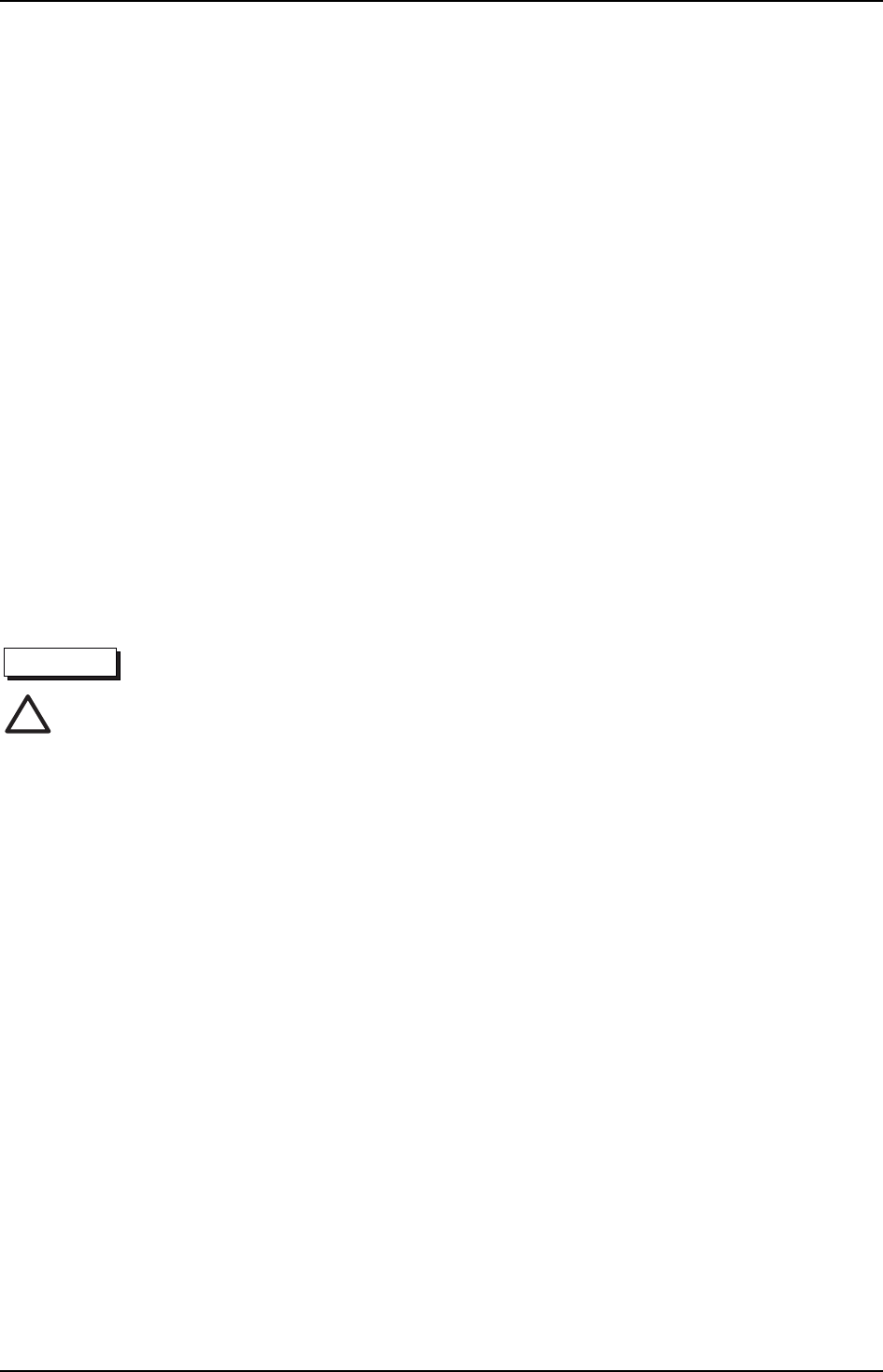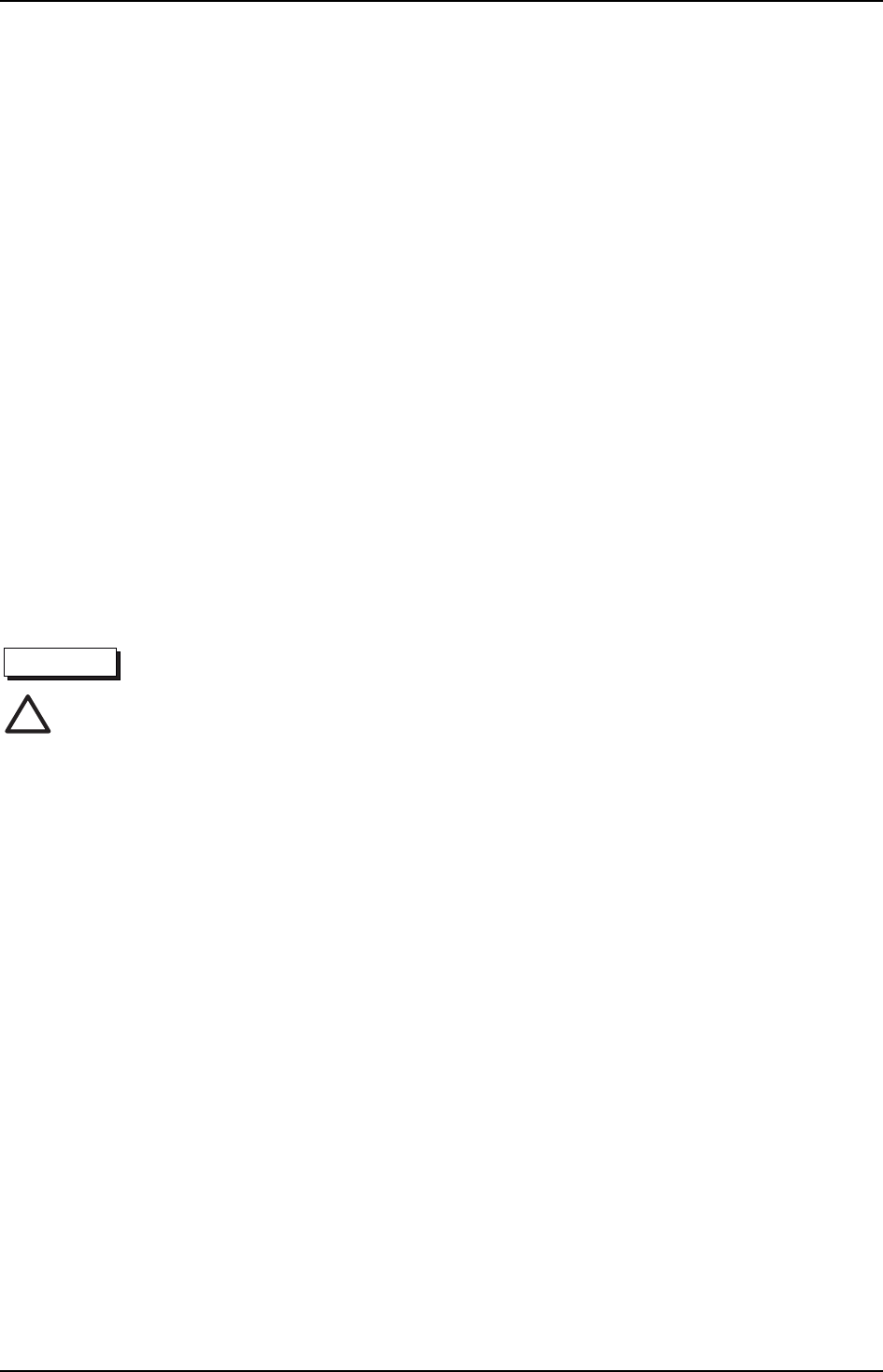
2-1
Chapter 2
INSTALLATION AND POWER-UP
Contents
Initial visual inspection................................................................................................................ 2-1
Setting logical address ................................................................................................................. 2-1
Ventilation requirements.............................................................................................................. 2-1
Installing in VXI mainframe........................................................................................................ 2-2
Routine safety testing and inspection...........................................................................................2-2
Cleaning....................................................................................................................................... 2-3
Putting into storage...................................................................................................................... 2-3
Front panel connectors and indicators ......................................................................................... 2-3
Switching on ................................................................................................................................ 2-4
Disk installation/loading instructions........................................................................................... 2-4
List of figures
Fig. 2-1 3002 front panel showing connectors and indicators .................................................... 2-3
WARNING
Initial visual inspection
After unpacking the equipment, inspect the shipping container and its cushioning material for signs
of stress or damage. If damage is identified, retain the packing material for examination by the
carrier in the event that a claim is made. Examine the equipment for signs of damage; do not
connect the equipment to a supply when damage is present, internal electrical damage could result
in shock if the equipment is turned on.
Setting logical address
Before installing the signal generator in the VXI mainframe, verify that the logical address is
between 1 and 254 and does not clash with the logical address of any other device in the rack. The
logical address is set on a bank of 8 DIL switches. These are located on the right-hand side of the
instrument. Use some form of stylus (e.g. a ball-point pen) to move the switches to form the binary
address. Logical addresses may be set in the range 1 to 254. Logical address 0 is reserved for slot
0 devices and logical address 255 is reserved for dynamically configured devices. The 3002 VXI
Signal Generator does not support dynamic configuration.
Ventilation requirements
Ensure that the VXI signal generator module is supplied with adequate cooling i.e. 2.4 liter/s at
1 mm H
2
O backpressure minimum per slot.