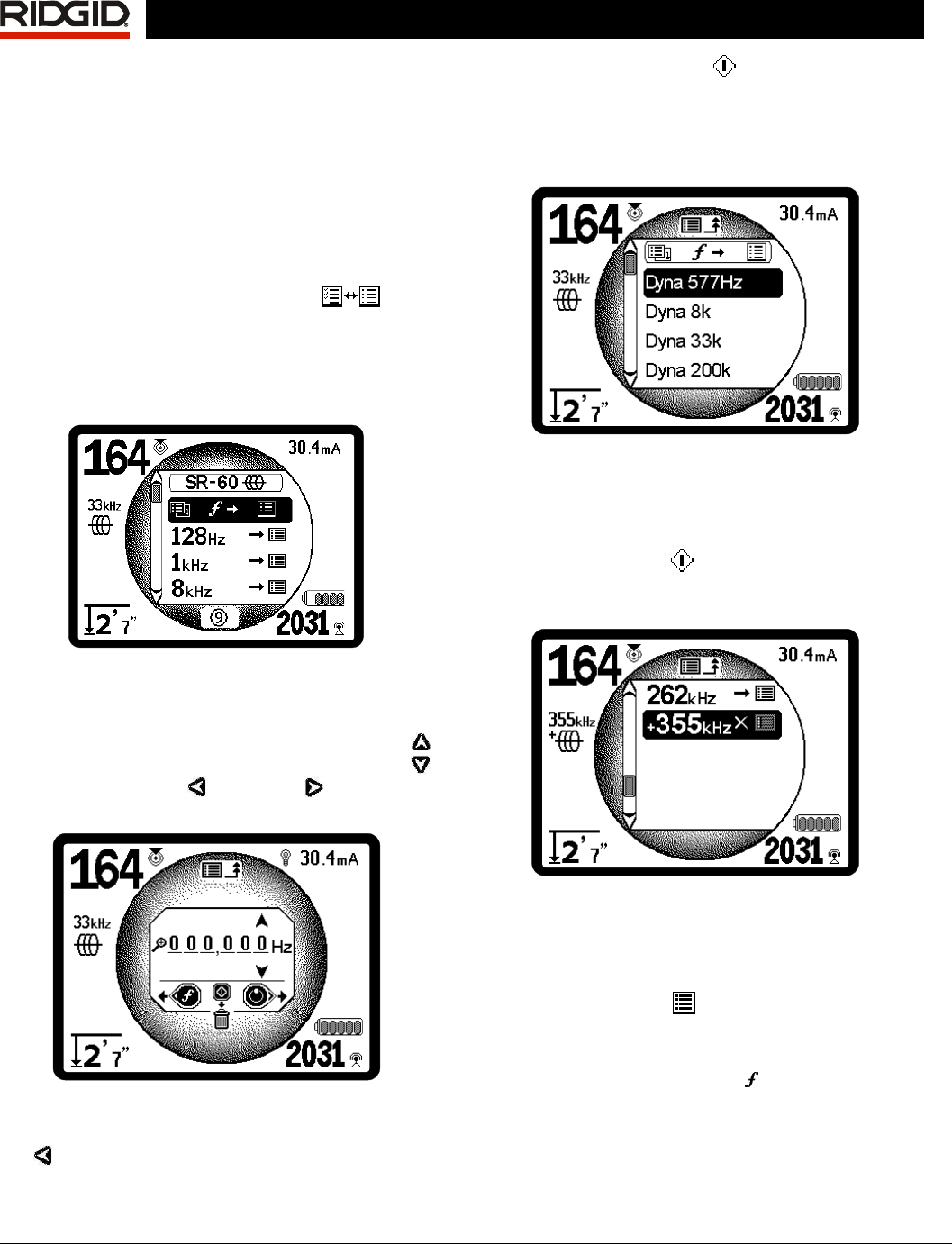
28 www.seektech.com Ridge Tool Company Elyria, Ohio U.S.A
SeekTech SR-60
Custom User Frequencies
SR-60 users can set and use custom frequencies. By
setting the SR-60 to a user-defined frequency, you
can use it with transmitters from any manufacturer,
even if the transmitter has unusual frequencies or
has drifted from its nominal frequencies.
Up to 30 user-defined frequencies can be created,
changed, stored, and deleted as needed.
To create a new frequency, scroll down the Main
Menu to Frequency Selection Control
.
Then select the Sonde, Line Trace, or Power
category for your user-defined frequency. The first
option on the category list will be User-Defined
Frequency option. To manage User-Defined
Frequencies, highlight it and press Select.
Figure 41: User-Defined Frequency (Line Trace Mode)
A screen with spaces for a six-digit frequency will
appear. It can accept frequencies from 00000 to
490,000 Hz. For each digit, the Up Arrow
increases the number and the Down Arrow
decreases it. The Left and Right Arrow Keys
move you from column to column.
Figure 42: Custom Frequency Setting
By moving all the way to the left, using the Left Arrow
Key , you can highlight the icon of the magnifying
glass. This will reveal a drop-down list of frequencies
(
Figure 43) which are used by manufacturers of other
transmitters. Pressing Select
will automatically fill in
the user-defined frequency values with the highlighted
number.
A list of frequencies used by various manufacturers’
transmitters and locators is included in the User Manual.
Figure 43: Choosing a Frequency Value
Alternatively, you can define a user-defined frequency by
setting each digit in turn from right to left with the arrow
keys.
Press the Select Key
to save the user-defined
frequency you have set. Custom frequencies can be
easily identified by a “+” in their menu list name.
Figure 44: User-Defined Frequency in Main Menu
Changing a User-Defined Frequency
To edit a user-defined frequency:
1. Press the Menu Key
to show the list of available
frequencies. Scroll down to the user-defined
frequency you wish to edit.
2. Press the Frequency Key
. The user-defined
frequency window with the frequency you selected
will appear.


















