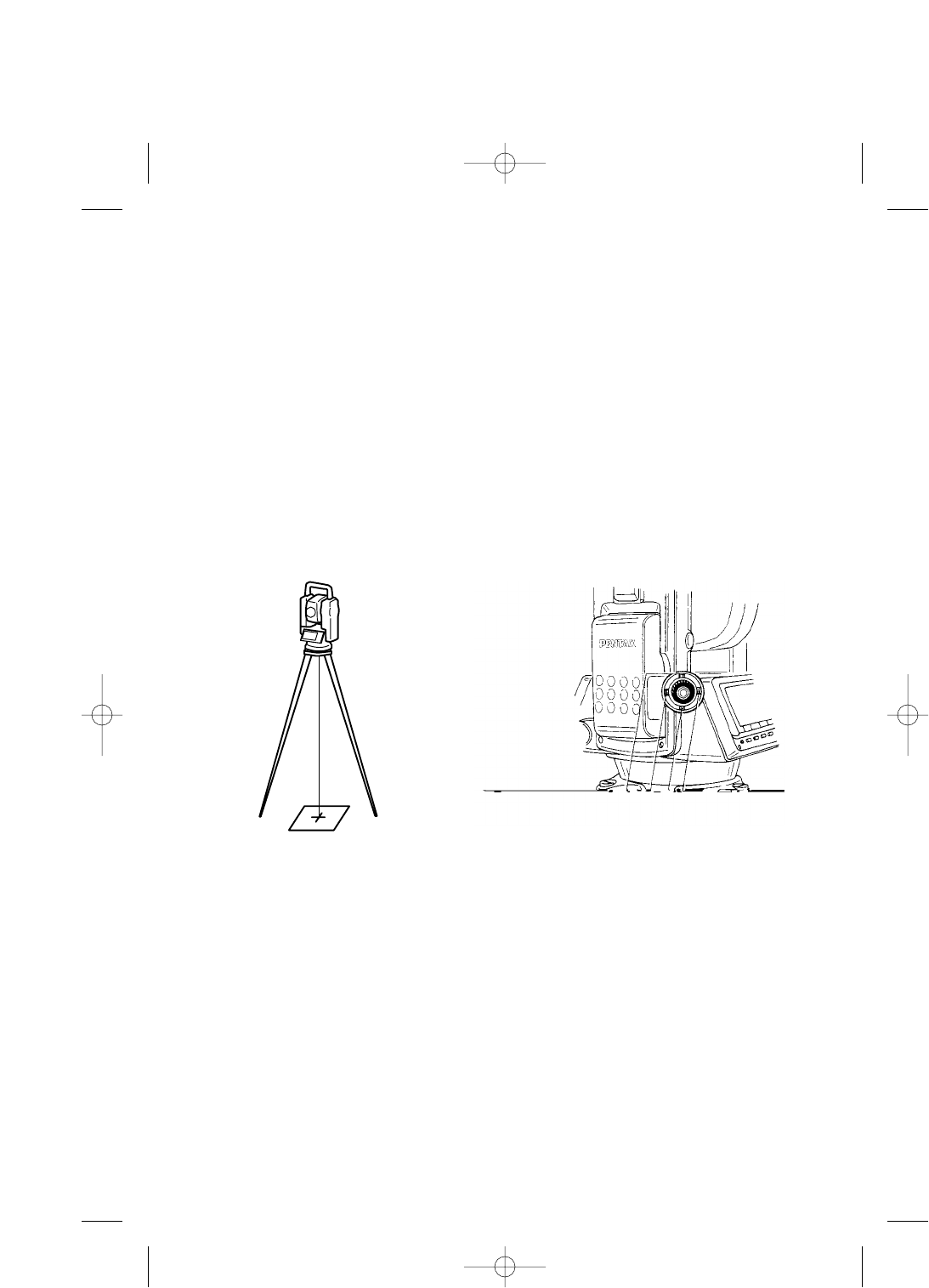
10-7 Optical Plummet
Checks
q Set the instrument on the tripod, and place a piece of white paper with a
cross drawn on it right under the instrument.
w Look through the optical plummet, and move the paper so that the intersecting
point of the cross comes to the center of the field of view.
e Adjust the leveling screws so that the center mark of the optical plummet
coincides with the intersecting point of the cross.
r Rotate the instrument around the vertical axis. Look through the optical
plummet each 90° of rotation, and observe the center mark position against
the intersecting point of the cross.
t If the center mark always coincides with the intersecting point, no adjustment
is necessary.
Adjustments
q If the center mark does not coincide with the intersecting point, rotate the
optical plummet focusing knob cover and remove it.
w Mark the point set on the line of sight at each step of 90° on the white paper
and call them A, B, C and D.
e Join the opposed points (A,C and B,D) with a straight line, and set the
intersecting point 0.
r Turn the four optical plummet adjusting screws with a adjusting pin so that the
center mark coincides with the intersecting point 0.
t Repeat from r, and check that adjustment is correct.
72
10 CHECKS AND ADJUSTMENTS
Adjusting screws
PENTAX R-300 (p65-88) 10/30/02 11:11 AM Page 72


















