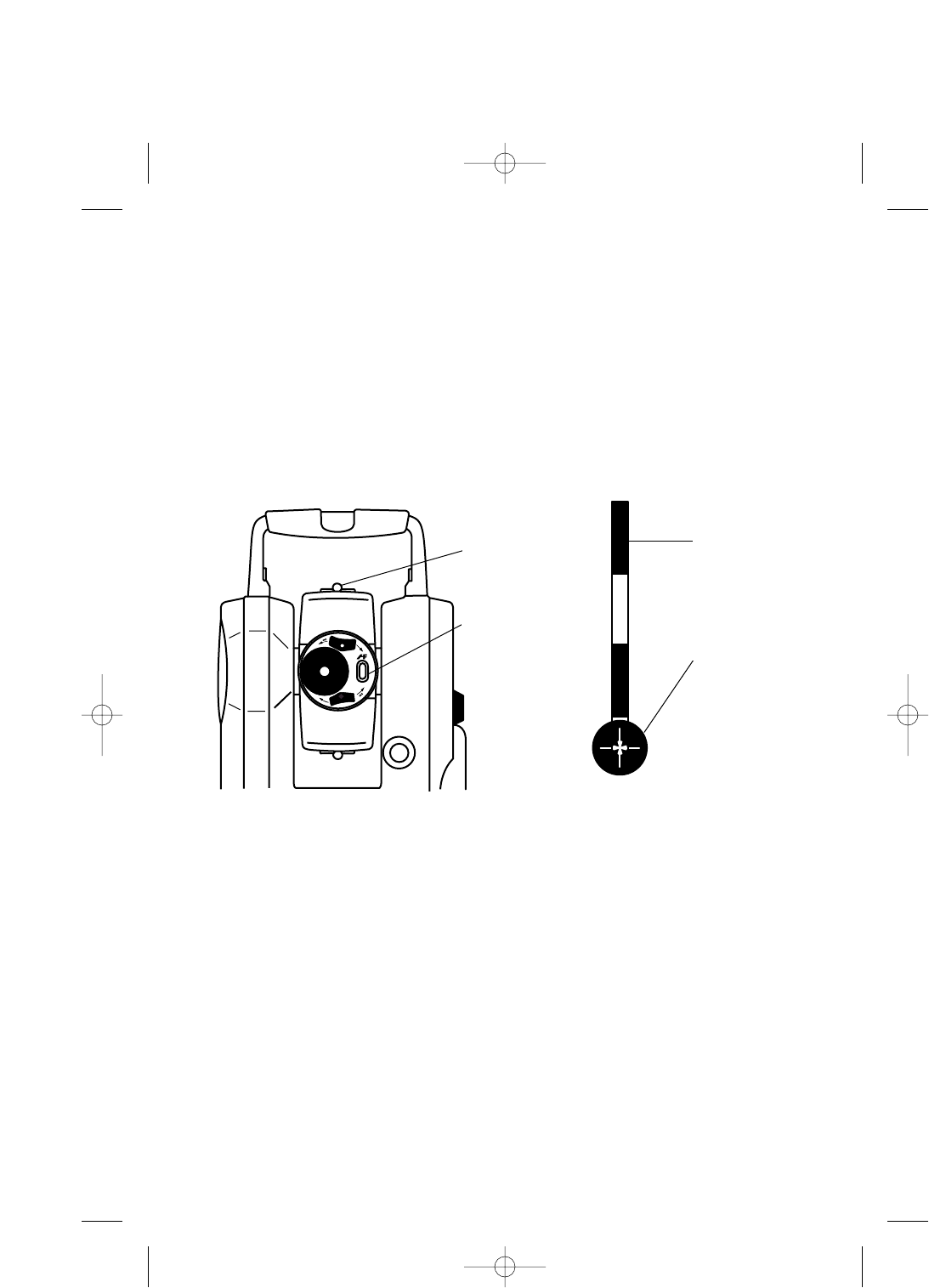
[Auto focus :Target sighting by Continuous mode]
q Loosen the telescope clamp and horizontal clamp screws.
w Point the telescope at the target using a collimator.
e Tighten the above two screws.
r Adjust the eyepiece.
t Look through the telescope and then press the AF button for two seconds to
beep, and release the key to enter into the Continuous mode.
y Align the reticle accurately on the target using telescope and horizontal
tangent screws.
u Point the telescope to the next target as well.
● Keep the target close to the reticle center when following it by the Continuous
mode.
● Continuous mode automatically ceases after approx. one minute.
● Pressing the AF button or operating the Power focus key releases the
continuous mode.
● Operating the Power focus key rotates the AF ring, so do not touch it while it
is rotating.
29
3 PREPARATION FOR SURVEYING
Collimator
AF button
Pressing AF
buttons for two
seconds beeps and
release the key.
Target
Collimator
Target sighting
PENTAX R-300 (p20-52) 10/30/02 11:08 AM Page 29


















