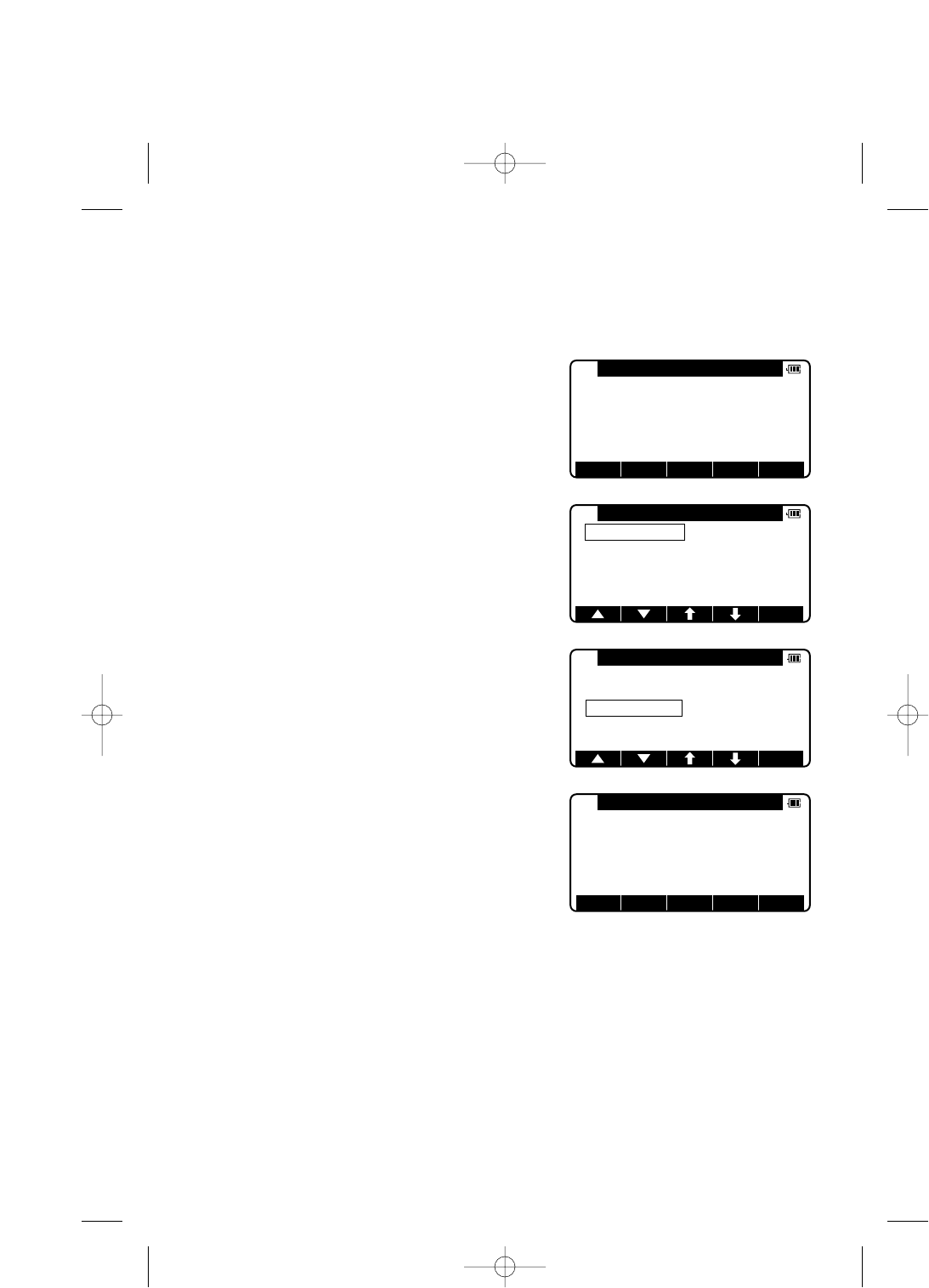
5-6 Changing the Horizontal Angle from Clockwise
to Counterclockwise
Press [F5] [MODE] to enter mode B.
Press [F2] [ANG SET] to display the Angle
setting screen.
Press [F4] [h] to move the cursor to “3. R/L
REVERSE”.
Press [F5] [SELECT] to add a minus sign (-)
to the horizontal angle value as a
counterclockwise angle.
● To return the horizontal angle from counterclockwise to clockwise, also take
the above same procedures, press [F5] [SELECT] to select the clockwise
angle.
● When the counterclockwise horizontal angle is selected, the order of aiming at
the targets becomes the reverse (the right one first, then the left one) of the
order for the clockwise angle.
41
5 ANGLE MEASUREMENT
S. FUNC
ANG SET
HOLD CORR MODE
MODE B 15°CS0
H. angle 20"30'92°
H. dst.
V. dst.
ANGLE SET
1.
ANGLE / %GRADE
: ANGLE
2.
H. ANGLE INPUT
: 092° 30' 20"
3.
R/L REVERSE
: RIGHT
SELECT
ANGLE SET
1.
ANGLE / %GRADE
: ANGLE
2.
H. ANGLE INPUT
: 092° 30' 20"
3.
R/L REVERSE
: RIGHT
SELECT
MEAS TARGET 0 SET DISP MODE
MODE A 15°CS0
H. angle 40"29'-267°
H
. dst.
V. dst.
PENTAX R-300 (p20-52) 10/30/02 11:08 AM Page 41


















