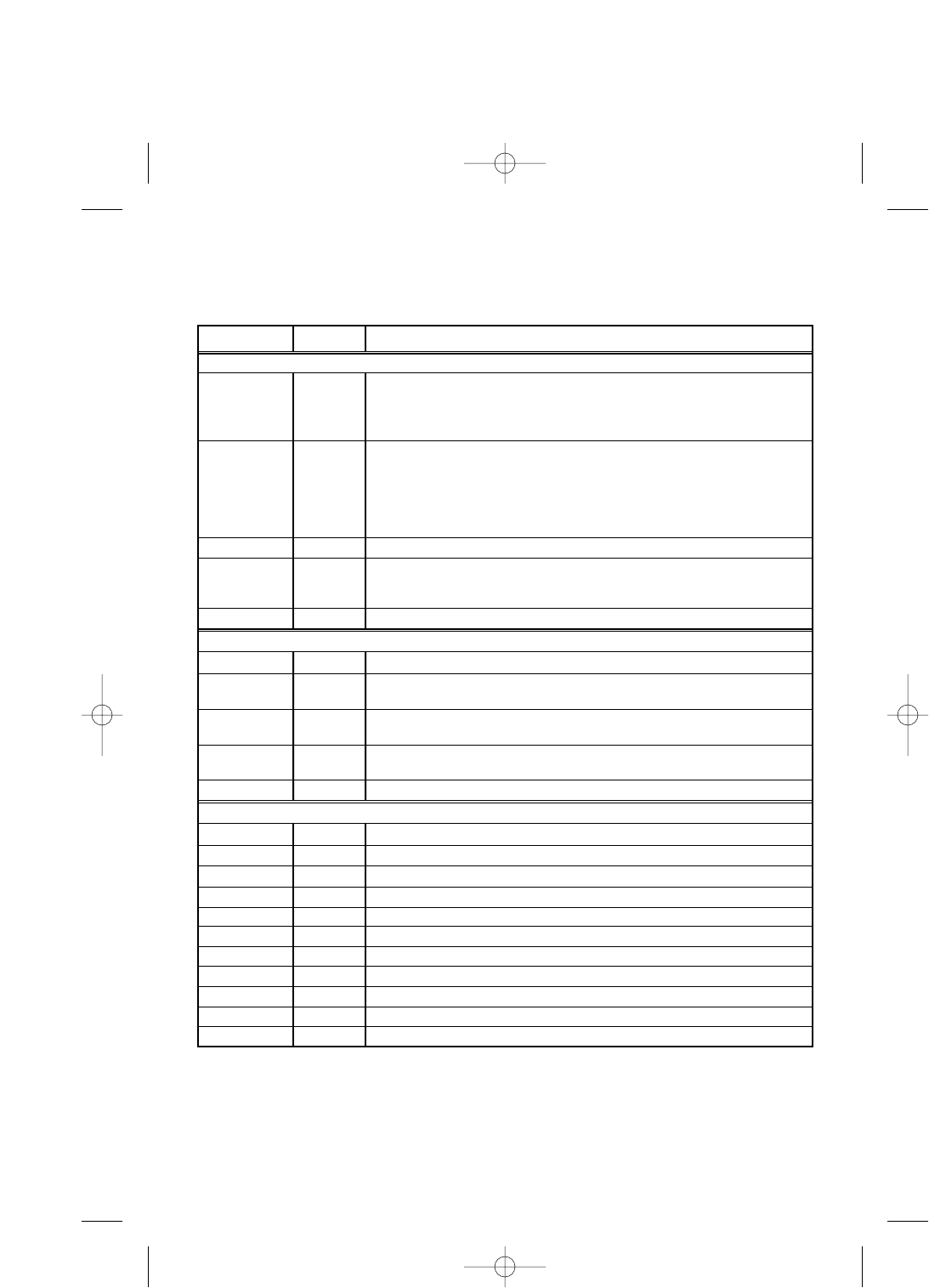
17
2 DISPLAY AND KEYBOARD
2-3 Function Key
Display F. Key Description
Mode A
[MEAS] F1 Pressing this key one time measures the distance in normal mode
another measurement type can be selected by Initial Setting 2.
Pressing this key twice measures the distance in coarse mode another
measurement type can be selected by Initial Setting 2.
[TARGET] F2 Select the target type by following order.
SHEET/ REFRECTORLESS /PRISM
(Reflectorless type instrument)
SHEET/PRISM
(Prism type instrument)
[0 SET] F3 Resets the horizontal angle to 0° 0’ 0” by pressing twice.
[DISP] F4 Switches the display composition in the order
“H.angle/H.dst./V.dst.”, “H.angle/V.angle/S.dst.” and
“H.angle/V.angle/H.dst./S.dst./V.dst.”.
[MODE] F5 Switches the screen between MODE A and MODE B.
Mode B
[S.FUNC] F1 PowerTopoLite or PSF
[ANG SET] F2 Brings up the angle setting screen for setting angle-related parameters
(H.ANGLE/%GRADE, H.ANGLE INPUT and R/L REVERSE).
[HOLD] F3 Pressing this key twice retains (holds) the horizontal angle shown on the
display.
[CORR] F4 Brings up the screen for changing the Target constant, Temperature,
Pressure setting.
[MODE] F5 Switches the screen between MODE A and MODE B.
Other functions
[f] F1 Moves the cursor to the left.
[e] F2 Moves the cursor to the right.
[▲▲] F1 Goes back five Items on the screen.
[▼▼] F2 Goes forward five items on the screen.
[RETICLE] F3 Changing the Reticle illumination when pressing Illumination key.
[g] F3 Moves the cursor up.
[LCD] F4 Changing the LCD contrast when pressing Illumination key.
[h] F4 Moves the cursor down.
[ILLU] F5 Changing the LCD illumination when pressing Illumination key.
[CLEAR] F5 Clear the figure.
[SELECT] F5 Open the selection window.
PENTAX R-300 (p01-19) 10/30/02 11:21 AM Page 17


















