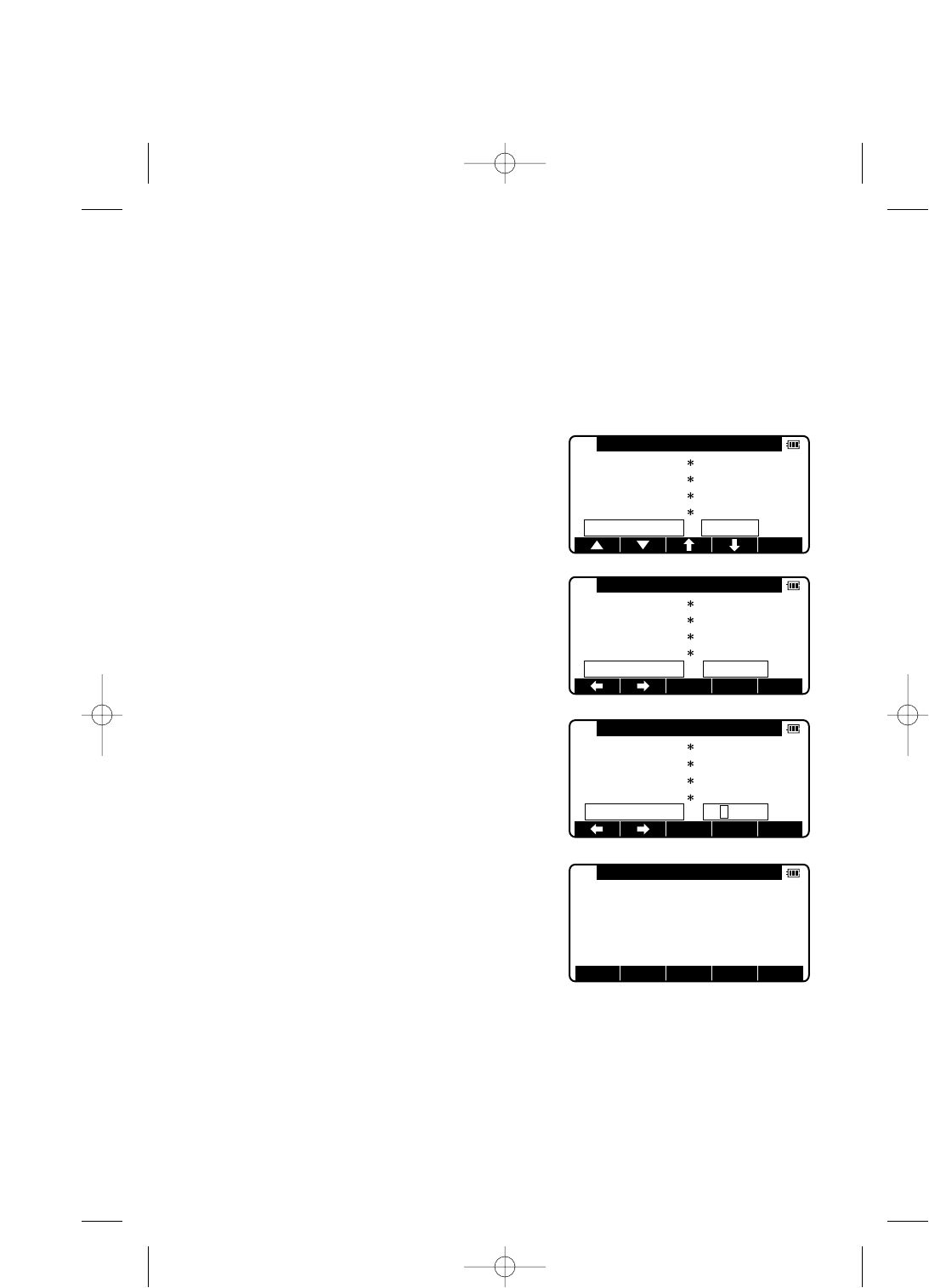
7-4 Changing the ppm Value
The ppm value can be changed only when “Atmospheric Correction” has been
set to “ppm INPUT” in “Initial Setting 1”. “TEMP” and “PRESS” are not displayed.
Example: Setting the ppm value to 31 ppm
Press [F4] [CORR] in mode B.
(If the instrument is in mode A, press [F5]
[MODE] to enter mode B.)
Press [F4] [h] to move the cursor to “3. ppm”
and press the [F5] [SELECT] to enable the
temperature to be changed.
Press the [CLEAR] key.
Input 31 by pressing numeric keys.
Pressing the [ESC] key returns the instrument
to mode A.
● The valid range of ppm values is from -199 to +199.
● Once set, the ppm value is displayed at the center of the top of the
measurement screen.
● The factory initial of ppm value is “1. AUTO”.
● Once set, the ppm value remains in memory even after the power is turned
off.
52
7 CORRECTION MODE
CORRECTION
1.
PRISM CONST
0mm
2.
SHEET CONST
0mm
3.TEMP 0mm
4.PRESS 0mm
5.ppm : +12ppm
SELECT
1.
PRISM CONST
0mm
2.
SHEET CONST
0mm
3.TEMP 0mm
4.PRESS 0mm
5.ppm : +000ppm
CORRECTION
CLEAR
1.
PRISM CONST
0mm
2.
SHEET CONST
0mm
3.TEMP 0mm
4.PRESS 0mm
5.ppm : +031ppm
CORRECTION
CLEAR
MEAS TARGET 0 SET DISP MODE
MODE A 15°CS0
H. angle 20"30'92°
H
. dst.
V. dst.
PENTAX R-300 (p20-52) 10/30/02 11:09 AM Page 52


















