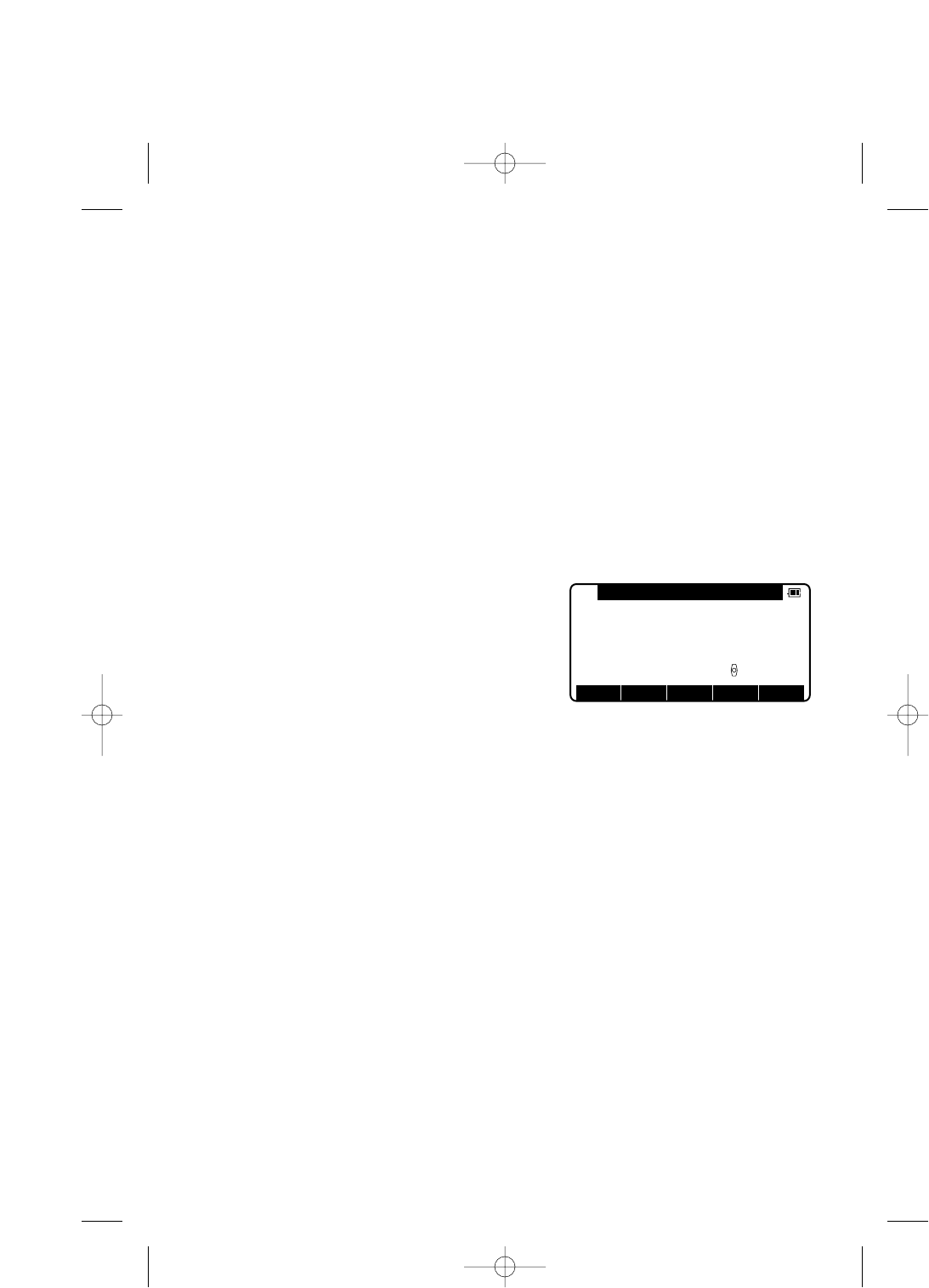
● If the shot count for distance measurement has been set to 2 or more in
“Initial Setting 2", the distance is measured for the specified number of times
to display the averaged value.
● If the Automatic Distance measurement : [AUTO MEAS] in “Initial Setting 2”
has been set to “MEAS” the first measurement is started only by aiming at
the Target. Press [F1] [MEAS] for each measurement after the first one.
● If the Automatic Distance Signal : [MEAS SIGNAL] in “Initial Setting 2” has
been set to VALUE, a two-digit number representing the AIM value appears
as soon as measurement starts (The AIM value varies depending on the
distance and atmospheric conditions.)
● The minimum distance unit : [MEAN. MIN DISP] COARSE or FINE can be
selected by the initial setting 2.
Example: “TRACK CONT” at second MEAS (Factory default setting)
Collimate the telescope at a Target and press
[F1] [MEAS] twice in succession to start
measuring the distance, Upon reception of a
reflected light from the Target, the instrument
beeps and displays the
✽
mark to start the
TRACK distance measurement.
● If the instrument is in mode B, press [F5] [MODE] to switch to mode A and
press [F1] [ MEAS ] twice.
● Pressing [F1] [MEAS] twice after collimating the telescope at the Target starts
Continuous distance measurement at fast speed with the “MEAS” text
blinking. It remains blinking during the measurement.
If you press the [F1] [ MEAS ] again, Distance measurement is completed and
the “MEAS” text stops blinking.
● Pressing [F4] [DISP] cycles through the sets of display items:
“H.angle/H.dst./V.dst.”, “H.angle/V.angle/S.dst.”, and
“H.angle/V.angle/H.dst./S.dst./V.dst.”
● Pressing the [ESC] or [F2] [TARGET] or [F5] [MODE] during fast distance
measurement stops it.
45
6 DISTANCE MEASUREMENT
MEAS TARGET 0 SET DISP MODE
MODE A 15°CS0
H. angle 20"30'92°
H
. dst.
V. dst.
CONT
( ( ( ) ) )
✽
PENTAX R-300 (p20-52) 10/30/02 11:08 AM Page 45


















