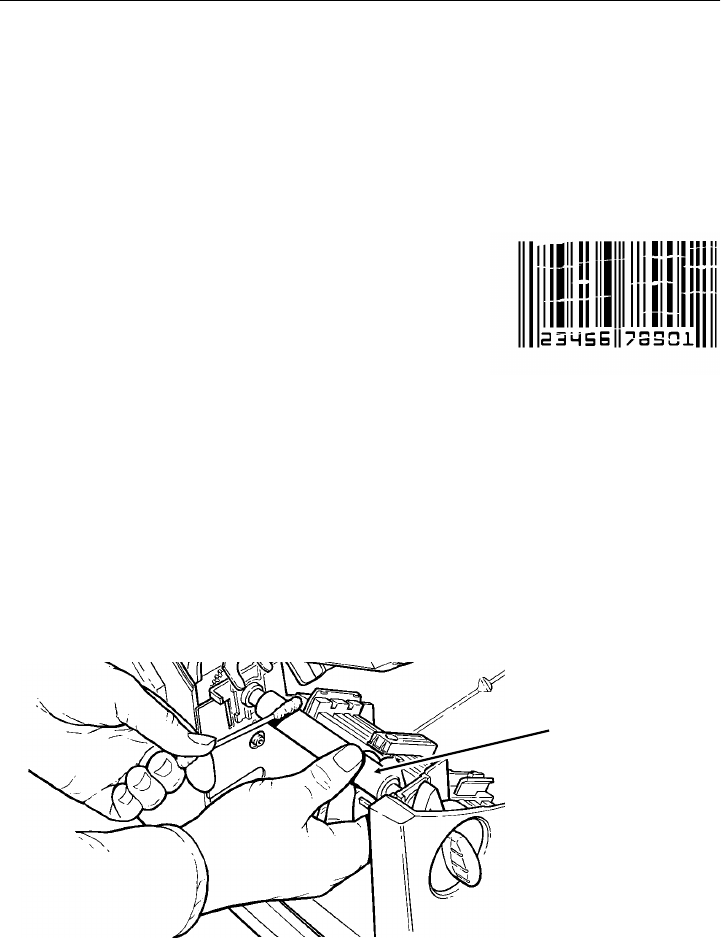
Cleaning
The rate and frequency at which you print or how often you
receive supply errors determines how often you must clean the
printer. You may need to clean the printhead, sensor, and platen
roller:
◆
if there is any adhesive build-up in
the supply path
◆
after printing approximately six rolls of
supply, after using two ribbons, or
whenever you load new supplies
◆
daily if your printer is in an excessively
dirty, hot, or humid environment
◆
when you see voids in the print as shown.
1. Turn off the printer and open the cover and printhead
assembly.
2. Remove the label roll and ribbon (when cleaning the
printhead).
3. Press down on the exit cover tabs to open the exit cover on
the front of the printer.
4. Moisten a cotton swab with isopropyl alcohol. Turn the platen
roller with your finger and run the cotton swab across it.
Make sure the platen roller is clean all the way around.
Platen Roller
5-2 Care and Maintenance
Rev. A 10/98


















