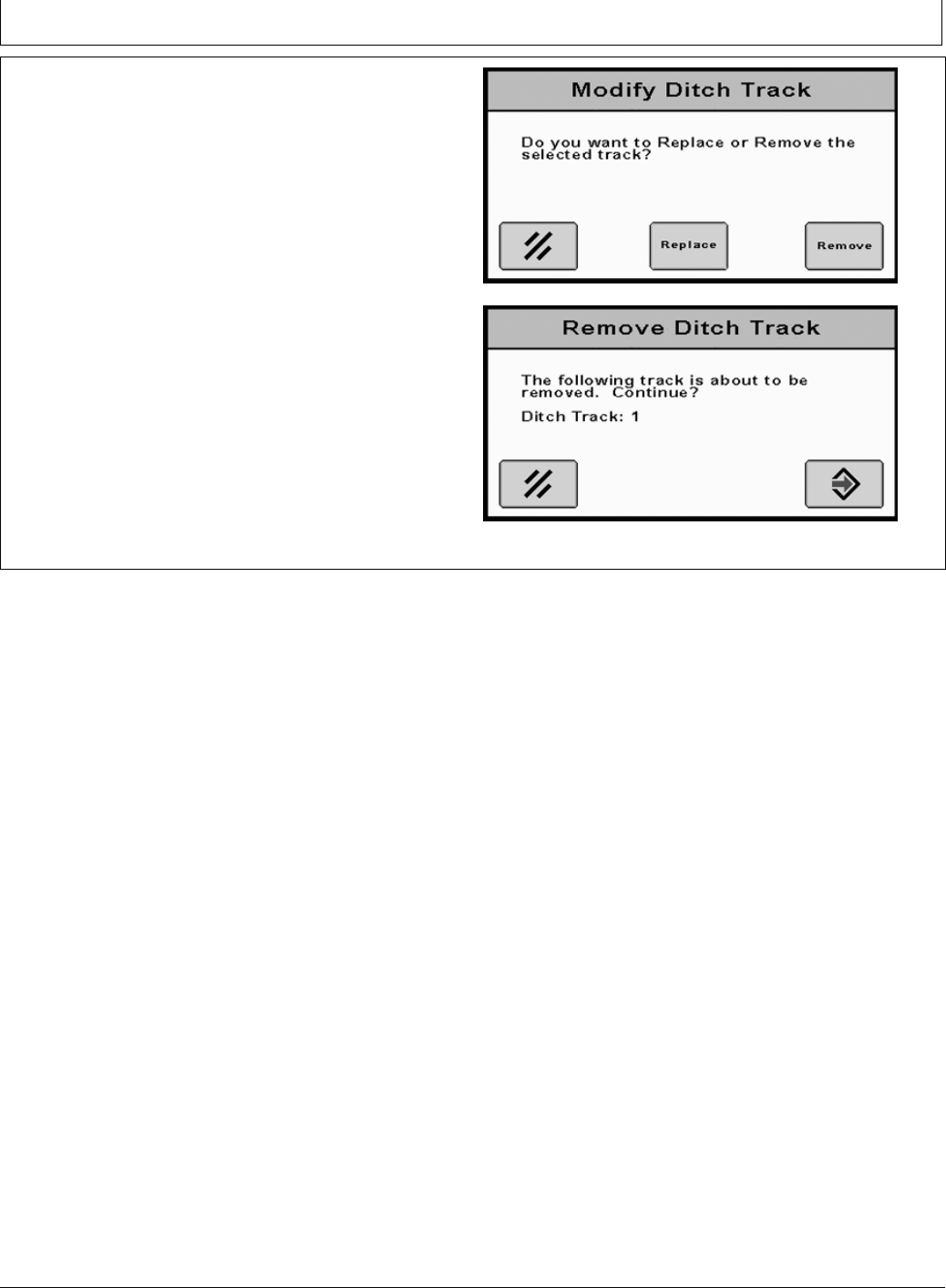
Ditch
JS56696,00009E5 1916MAY111/1
Modify Ditch Track
•
Cancel button—allows operator to return to the previous
page without an action being taken.
•
REPLACE button—existing ditch track is removed and
a new ditch track with the same name can be recorded
immediately to that track.
•
REMOVE button—Existing ditch track is removed.
If Remove button is selected, the operator must verify
removal of the existing ditch track. If a track is removed
and AutoName is selected on the SETUP page, the
numbered track names are not adjusted down. For
example, if ditch tracks 1, 2, 3, 4, and 5 have been
created, and track 3 is removed, the remaining tracks are:
1, 2, 4, and 5. The tracks do NOT adjust to: 1, 2 ,3 , and 4.
•
Cancel button—ditch track is not deleted.
•
Enter button—ditch track is deleted.
PC10312—UN—29AUG07
Modify Ditch Track
PC10313—UN—29AUG07
Remove Ditch Track
406
061611
PN=38


















