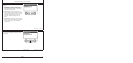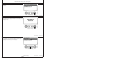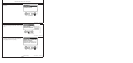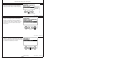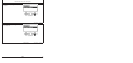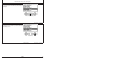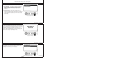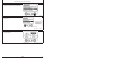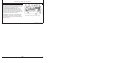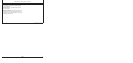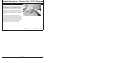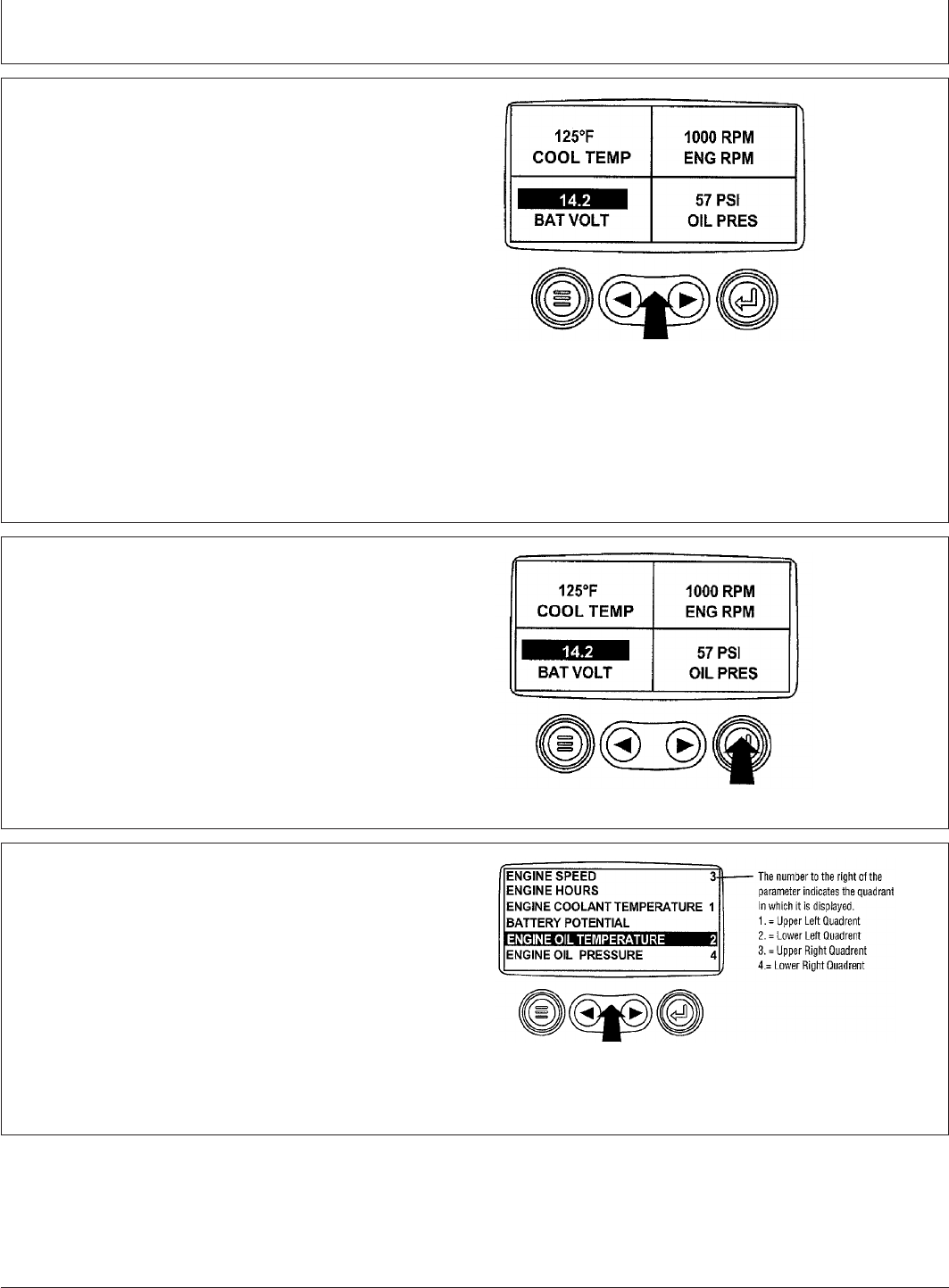
Instrument Panel - Elect. Cont. Later Engines
OURGP11,00000B2 –19–27JUL06–7/14
RG13228 –UN–26SEP03
Select Parameters
7. The quadrant with the highlighted parameter value is
the current selected parameter. Use the "Arrow" keys
to highlight the value in the quadrant you wish to
change to a new parameter.
OURGP11,00000B2 –19–27JUL06–8/14
RG13229 –UN–26SEP03
List Of Engine Parameters
8. Press the "Enter" key and a list of engine parameters
will be displayed.
OURGP11,00000B2 –19–27JUL06–9/14
RG13230 –UN–26SEP03
Select Desired Engine Parameter
9. The parameter that is highlighted is the selected
parameter for the screen. Use the "arrow" keys to
highlight the new parameter to be placed in the "4-Up
Display".
Continued on next page
17-29
080706
PN=92