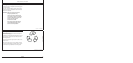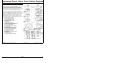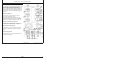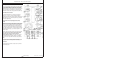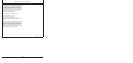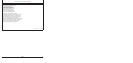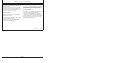Instrument Panel - Elect. Cont. Earlier Engines
OURGP11,000027A –19–07AUG06–5/7
RG11169 –UN–01NOV00
Instrument Panel For Earlier Engines
Bump Speed Enable Rocker Switch
This is a three-position switch (O) with the center position
as “OFF” (locked). With this switch in the “OFF” position,
the speed select switch (P) is also locked, to prevent
accidental changes in operating speed. Pressing upper or
lower half of switch (O) will unlock or enable the bump
speed switch to take effect using speed select switch (P).
Speed Select Rocker Switch
The speed select switch (P) is used to bump engine
speed up (+) or down (-) in small increments during
operation. This switch must be used with the bump speed
enable switch (O) in the unlocked position (top or bottom
half of button depressed).
How To Select Preset Operating Speeds (Bump
Speeds)
First select slow or fast speed option by pressing high-low
speed select switch (N) to “turtle” (slow) or “rabbit” (fast).
Then you can press either the upper or lower portion of
the bump speed enable switch (O) to unlock the high or
low setting. The bump speed enable must be held down
as the speed select switch (P) is used to change the high
or low setting by pressing (+) to increase speed or (-) to
decrease speed.
Once the slow idle speed has been set, the bump speed
enable switch must be pressed and released three
times within two seconds to commit the new
operating speed to memory. If not done, the engine’s
new speed will only be effective until the key switch is
shut off. Then the speed will revert back to the previous
setting.
The fast idle speed cannot be locked into memory. It will
always go back to the factory preset fast idle speed.
Fuse Holder
The fuse holder (Q) contains a 5-amp fuse for power to
the instrument panel.
16-5
080706
PN=51
Continued on next page