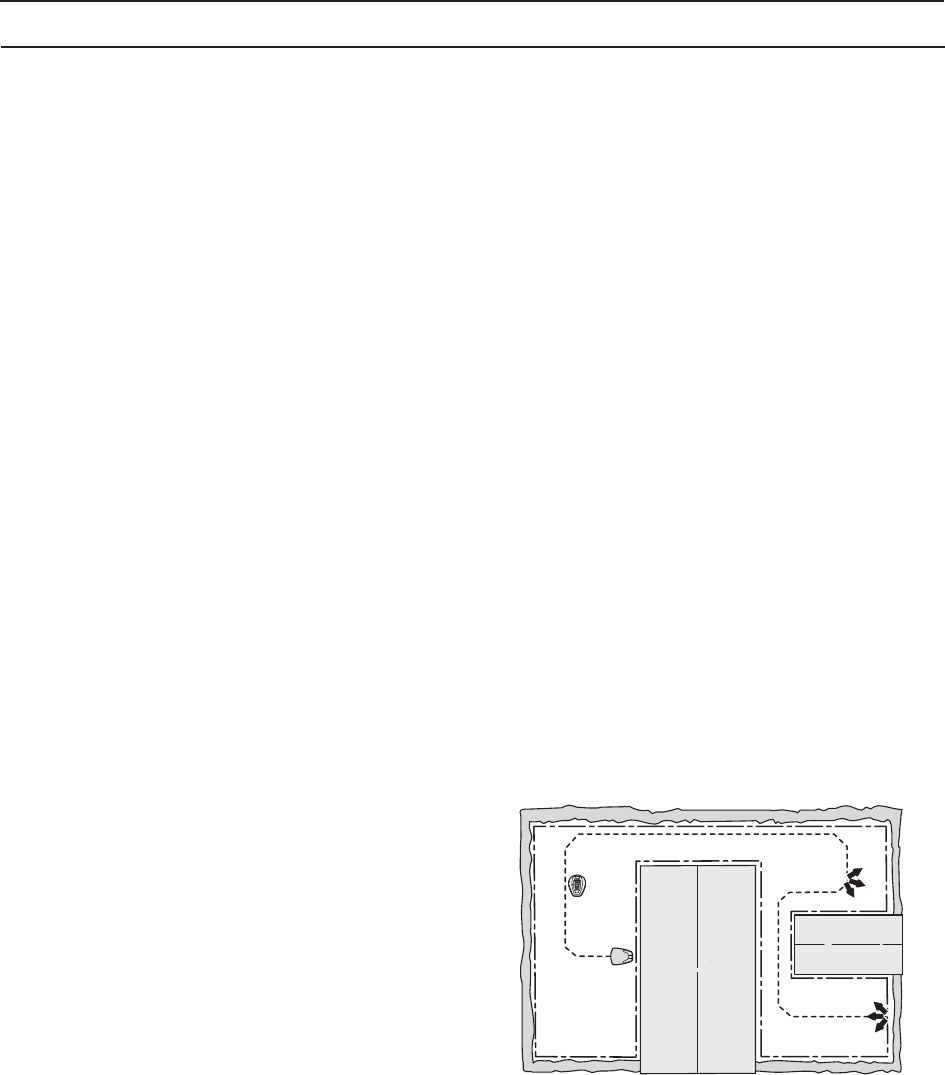
English - 47
6. MENU FUNCTIONS
The following five options can be selected;
- Never (0%)
- Rarely (approx. 20%)
- Medium (approx. 50%)
- Often (approx. 80%)
- Always (100%)
Select the percentage that corresponds to the size
of the remote area relative to the total working
area. If the remote area is for instance less than
half of the total working area, then Rarely must be
selected. If the remote area is for instance half of
the total working area, Medium must be selected.
Compare with the examples in 7. Garden
examples on page 52.
The default setting is Rarely.
• Distance
Enter the distance in metres along the guide wire
from the charging station to the remote area
where the mower begins mowing.
Tips! Use the Test OUT function to determine how
far it is to the remote area. The distance, stated in
metres, will be shown in the mower display.
Remote start 2
If the working area contains two remote areas, the
guide wire should be installed so that it reaches both
areas. Remote start 1 and Remote start 2 can then
be combined to steer the robotic lawnmower to each
area.
The settings for Proportion and Distance are carried
out in the same way as for Remote start 1.
The default setting is Never.
Take into account that the total figure for Proportion
cannot exceed 100%. For example, if Often is
selected for Remote start 1, then only Never or
Rarely can be selected for Remote start 2.
The guide width is the same for Remote start 1 and
Remote start 2. In this way, it is the narrowest passage
along the guide wire that limits the maximum guide
width.


















