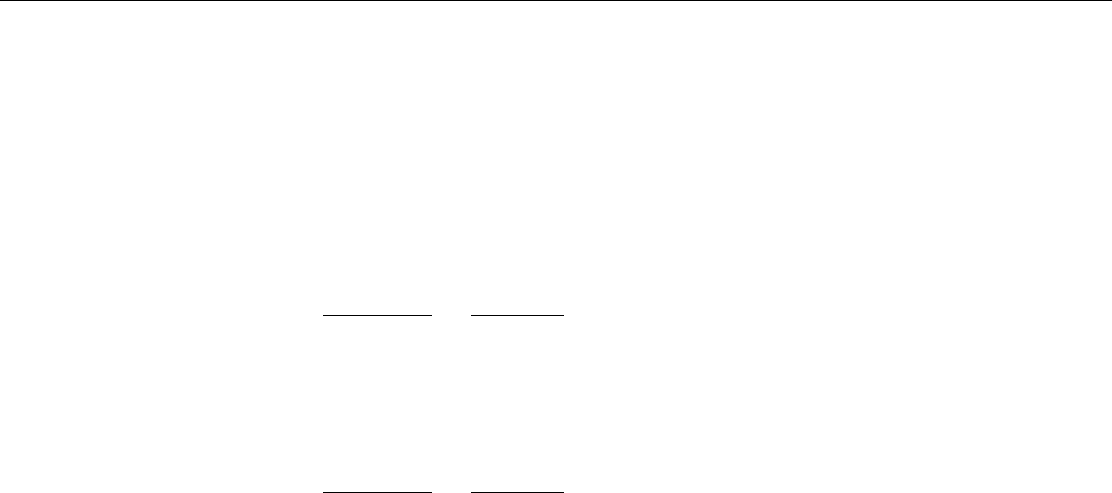
Section 6. Maintenance and Troubleshooting
6-4
C. Make sure the datalogger is connected to the modem, and the modem is
properly configured and cabled (Section 9).
At the computer:
D. Make sure the Station File is configured correctly (PC208 Manual).
E. Check the cable(s) between the serial port and the modem. If cables have
not been purchased through Campbell Scientific, check for the following
configuration using an ohm meter:
25-pin serial port:
computer end modem end
22
33
77
20 20
9-pin serial port:
computer end modem end
23
32
420
57
F. Make sure the modem is properly configured and cabled (Section 9).
G. If still no response, call Campbell Scientific.
6.2.3 -99999 Displayed in an Input Location
A. Make sure the battery voltage is between 9.6 and 16 VDC.
B. With the MetData1 or ET106, verify that the sensor is connected to the
proper bulkhead connector. With custom weather stations, verify the
sensor is wired to the analog channel specified in the measurement
instruction or Short Cut .FSL file (single-ended channels are not labeled on
the older silver-colored wiring panels and are numbered sequentially
starting at 1H; i.e. 1L is single-ended channel 2).
C. Make sure the Range parameter in the measurement instruction covers the
full scale voltage output by the sensor.
6.2.4 Unreasonable Results Displayed in an Input Location
A. Inspect the sensor for damage and/or contamination.
B. Make sure the sensor is properly wired to the datalogger.
C. Check the multiplier and offset parameters in the measurement instruction.


















