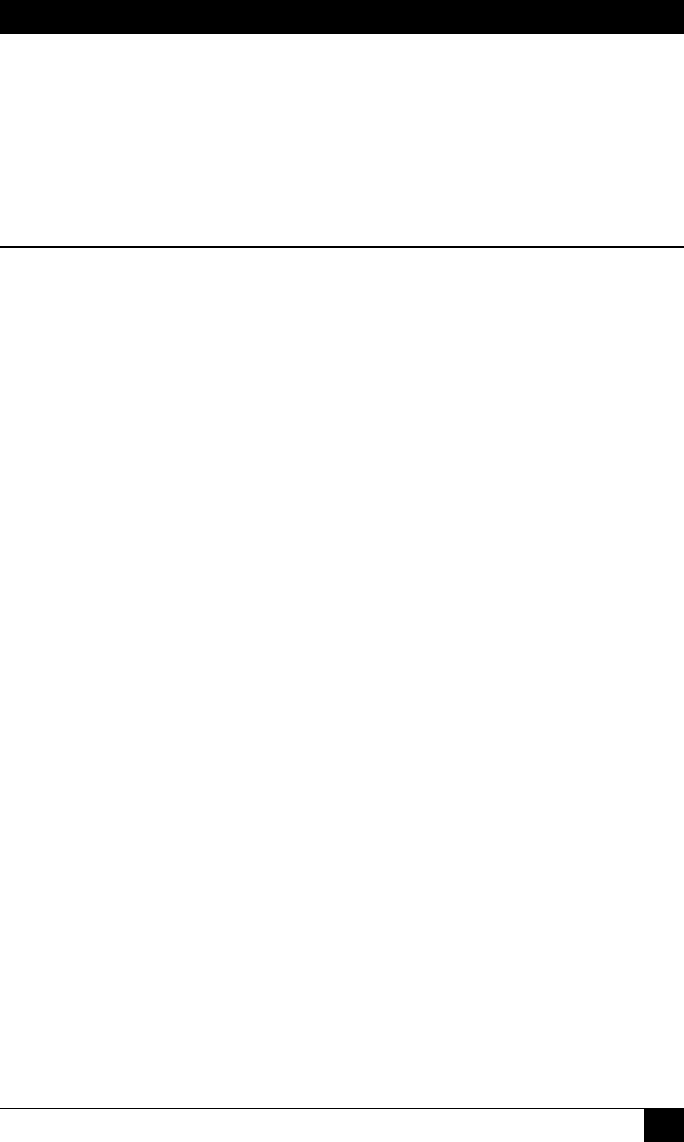
CHAPTER 17: Command Reference Guide
177
17.3. Command Set
This Section provides information on all Text Interface commands, sorted by
functionality
17.3.1. Display Commands
/S Display Plug Status Screen
Displays the Plug Status Screen, which lists the current On/Off state, plus the plug
number, plug name, Boot/Sequence Delay value and Default On/Off value for each
plug. For more information, please refer to Section 8.3.
Note that the /S command line can also include arguments that display On/Off status
for an individual outlet, two or more specic outlets, or a range of several outlets:
/S Displays conguration details and On/Off status for all switched
outlets.
/S s Displays On/Off status for an individual outlet, where s is the name or
number of the desired outlet.
/S s+s Displays status information for two or more specic outlets, where s
is the number or name of each desired outlet. A plus sign (+) is
entered between each outlet number or name.
/S s:s Displays status information for a range of outlets, where s is the
number or name of the outlet at the beginning and end of the range of
desired outlets. A colon (:) is entered between the two outlet numbers
or names that mark the beginning of the range and the end
of the range.
Notes:
• In Administrator Mode and SuperUser Mode, all outlets are
displayed. In User Mode and ViewOnly Mode, the Plug Status
Screen will only include the outlets allowed by your account.
• The Outlet Managed PDU will return a "0" to indicate that the plug
is Off, or a "1" to indicate that the plug is On.
Availability: Administrator, SuperUser, User, ViewOnly
Format: /S [Enter]


















