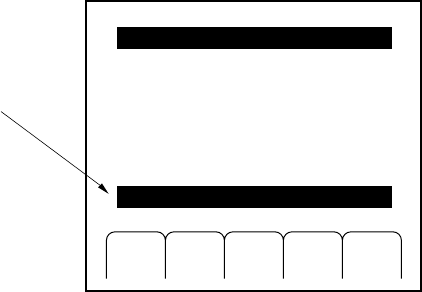
SECTION 4 OPERATING INSTRUCTIONS
4.14 Error Messages
If a panel operation or device internal error occurs, the MG3641A/MG3642A displays messages in the error message
area on the multimenu display.
Error messages are given below:
Operation error: Displayed when a setting becomes invalid because of an incorrect operation.
Data out of range: An attempt is made to set a value out of range
(e.g., to set the frequency to 10 GHz).
Invalid suffix: A unit key not appropriate for a set parameter is pressed
(e.g., an attempt is made to set the sweep time to 1 MHz)
Execution error: An attempt is made to execute one of the following incorrect operations:
• To start executing the sweep with an incorrect sweep parameter specified.
• To display too many digits on the display unit for the output level offset in
volts.
• To exceed the upper limit of the variance range (±10 dB) in level continuous
mode.
Not Stored memory: An attempt is made to recall a memory not stored.
Trigger entry overflow: An attempt is made to register a trigger program of more than 20 steps.
Trigger entry ignored: An attempt is made to register the trigger program when sweep is being executed
or suspended.
Hardware error: An attempt is made to execute settings relating to an unmounted option
(e.g., to turn on pulse modulation when the pulse modulator is not mounted.)


















