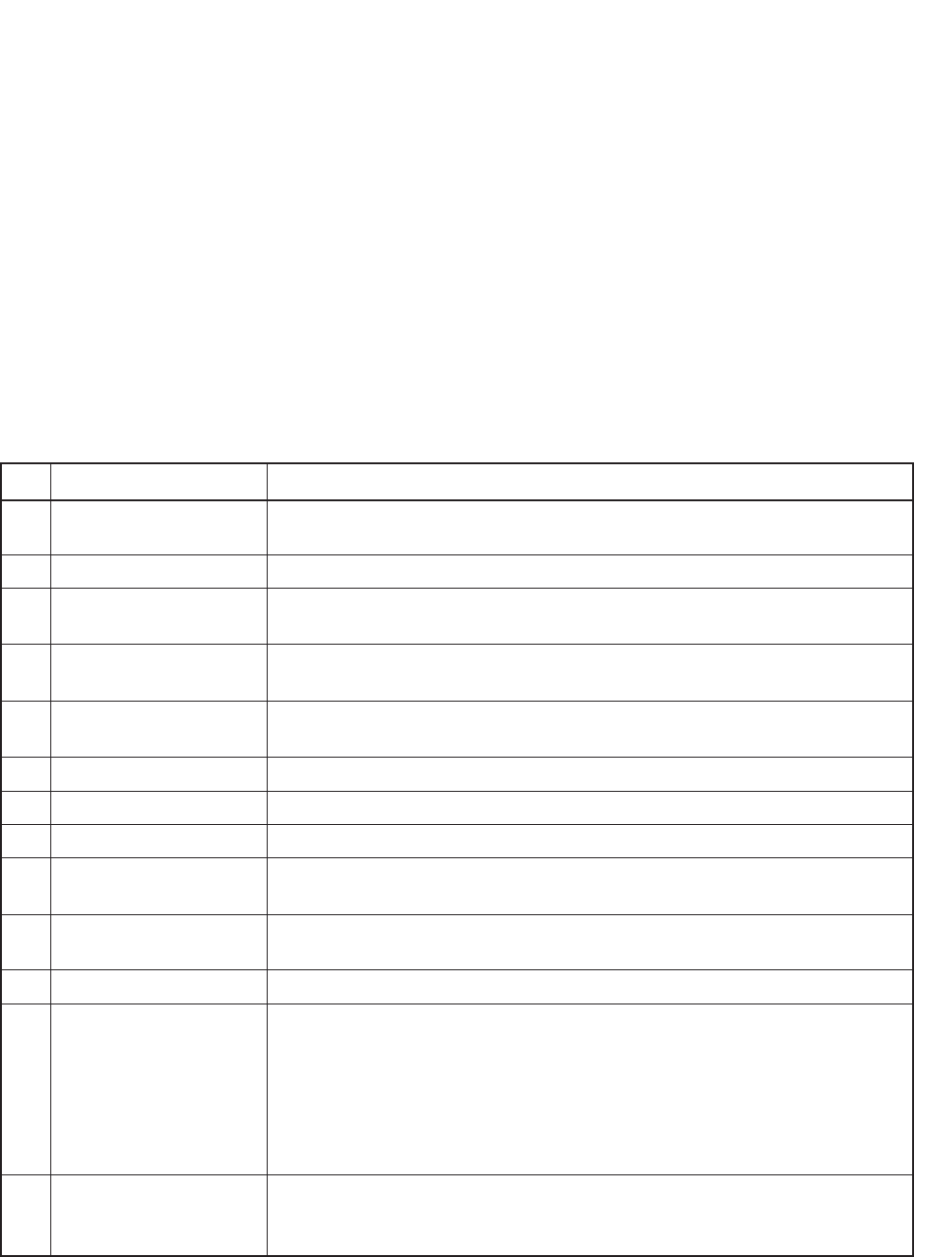
3-1
SECTION 3 PANEL LAYOUT
Description
Used to select and execute the functions corresponding to the key menus displayed
on the multi-menu display.
Displays the operation and state of the modulation, sweep, etc.
Displays the next page of the multi-menu on the same layer when the current menu
has multiple pages
Lights for the incorrect setting or abnormal operation. Error contents are displayed
in the error message area of the multi-menu display.
Displays the current modulation state. The CW lamp lights on without modulation;
the Mod lamp lights on with modulation.
Displays the memory address in the memory mode.
Displays the carrier frequency.
Displays the output level.
The F-Ofs lamp lights on when the frequency is in offset mode. The L-Ofs lamp
lights on when the output level is in offset mode.
The EMF lamp lights on together with the unit lamp when the output level display
indicates the open voltage.
Lights on in the output-level continuous mode.
Display the frequency or level in the relative value, respectively. Pressing either
key switches to the respective relative display assuming the current frequency or
output level as reference value 0. The key lamp then lights on.
When either key is pressed in the relative display mode, its lamp goes off and the
display returns to the ordinary frequency or output level value.
If either key is pressed following the Shift key in the relative or offset display mode,
the currently output true frequency or output level is displayed, respectively.
Steps up or down the output level. Pressing the ∨ key following the Shift key
switches to the output level continuous mode. Pressing the ^ key following the
Shift key releases the continuous mode.
SECTION 3
PANEL LAYOUT
3.1 Panel Layout
This section explains the keys, switches, display, and connectors on the front and rear panels of the MG3641A/
MG3642A synthesized signal generator.
3.1.1 Front panel layout
This paragraph outlines the switches and connectors arranged on the front panel.
Name, display
[F1], [F2], [F3], [F4],
and [F5] keys
Multi-menu display
[More] key
Uncal lamp
CW and Mod lamp
Memory display
Frequency display
Output level display
F-Ofs and L-Ofs lamps
EMF lamp
Cont lamp
[Rel Freq] and
[Rel Level] keys
Output Level Step
[^] and [∨] key
No
1
2
3
4
5
6
7
8
9
10
11
12
13


















