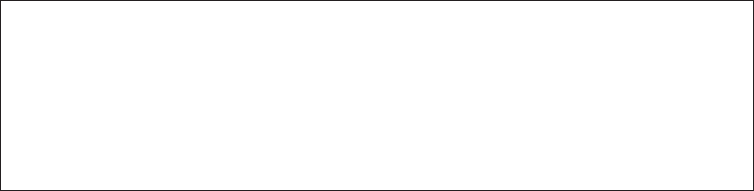
SECTION 6 GPIB
6-5
SCPI commands are based on a hierarchical structure. The commands are grouped according to the associated
functions. They form hierarchical structures called ‘subsystems’.
In this manual, each subsystem is represented by a command tree as shown in the above figure.
Where the same headers appear in a tree, the position of the headers correspond to different functions. This means
that commands must be written with the full path including the header to be used.
Examples: FREQuency subsystem
FREQuency denotes the highest level node.
CW, CW? and SWEep denotes the second level node.
MODE, MODE?, TIME and TIME? denote the third level node.
<Numeric> and <Character> are used for CW, MODE and TIME parameter types, respectively.
<Freq term> and <Time term> are used for frequency and time unit types, respectively.
6.2.4 Writing Commands
:FREQuency[ :CW]<Numeric> <Freq term> <Numeric> =0 Hz to 1040 MHz
:FREQuency[ :CW]?
:FREQuency:SWEep:MODE <Character> =AUTO, SINGLE,
MANUAL
:FREQuency:SWEep:MODE?
:FREQuency:SWEep:TIME<Numeric> <Time term> <Numeric> =10 µs to 600 s
:FREQuency:SWEep:TIME?
Fig. 6-2. Writing Commands
Fig. 6-2 shows how to write the commands in the command tree shown in Fig. 6-1.
The rules of writing commands are explained below.
<Command format>
The first character of an SCPI command is the colon symbol(:).
The command is also configured by concatenating a colon(:) between headers.
<Abbreviated format for header>
A header has both a short form and a long form. A short form header is an abbreviation of a long form header. It is
abbreviated to the upper-case characters from the long form header. Whether a short or long command is used, it is
interpretable as the same command with the same function. Short forms and long forms can be used together.
The command reference allows both upper-case and lower-case alphabetic characters to be used to differentiate
short form keyword from the long form of the same keyword. In fact, there is no differentiation between upper-case


















