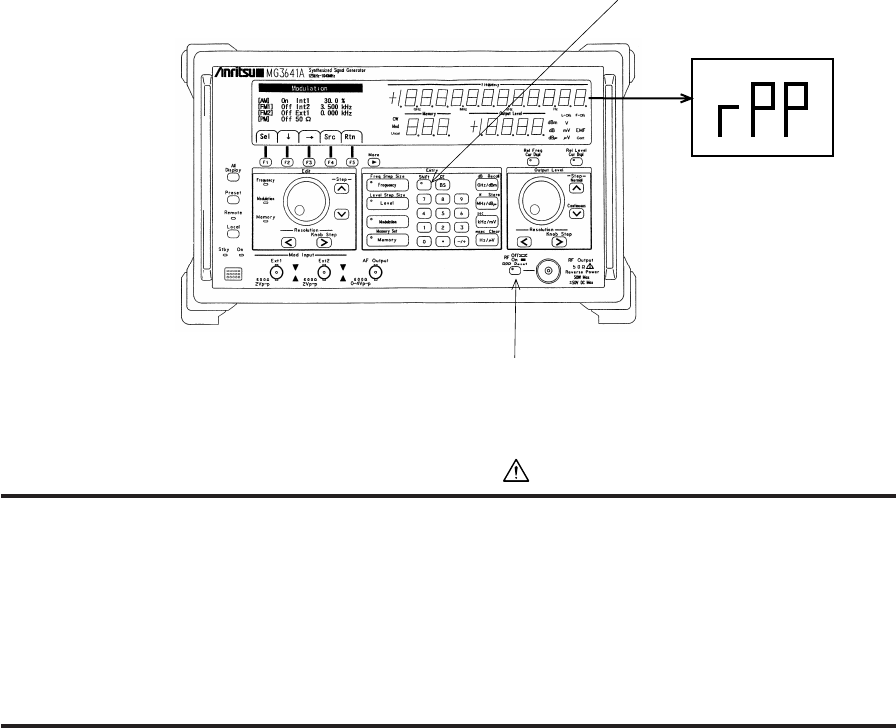
SECTION 4 OPERATING INSTRUCTIONS
4-49
4.13 Removing Reverse Power Protection (RPP) Circuit Operation
The MG3641A/MG3642A has a Reverse Power Protection (RPP) circuit at the RF Output circuit to protect the
internal circuit from the excessive reverse power.
When the RPP circuit operated, “RPP” is displayed at the Output Level display area, and the RF output signal is
turned off.
At that time, remove the excessive external power, and press the [Shift] and [RF Off/On] (RPP Reset) keys to
remove the RPP operation.
• The RPP circuit uses a mechanical switch. If many times of the operations are occurred, the switch contact
is consumed. So, don’t apply the excessive power to the RF Output connector, as possible.
• Don’t remove the RPP circuit while applying an excessive power. Or the RPP circuit is damaged.
• Maximum reverse power from which the MG3641A/MG3642A can be protected, is 50 Vdc, 50 W (up to
1040 MHz) or 25 W (1040 to 2080 MHz).
• While the RPP circuit operated, the output impedance becomes the open state. So, take care of the con-
nected device under test.
CAUTION
[RF Off/On] (RPP Reset) key
MG3641A/MG3642A front panel
[Shift] key


















